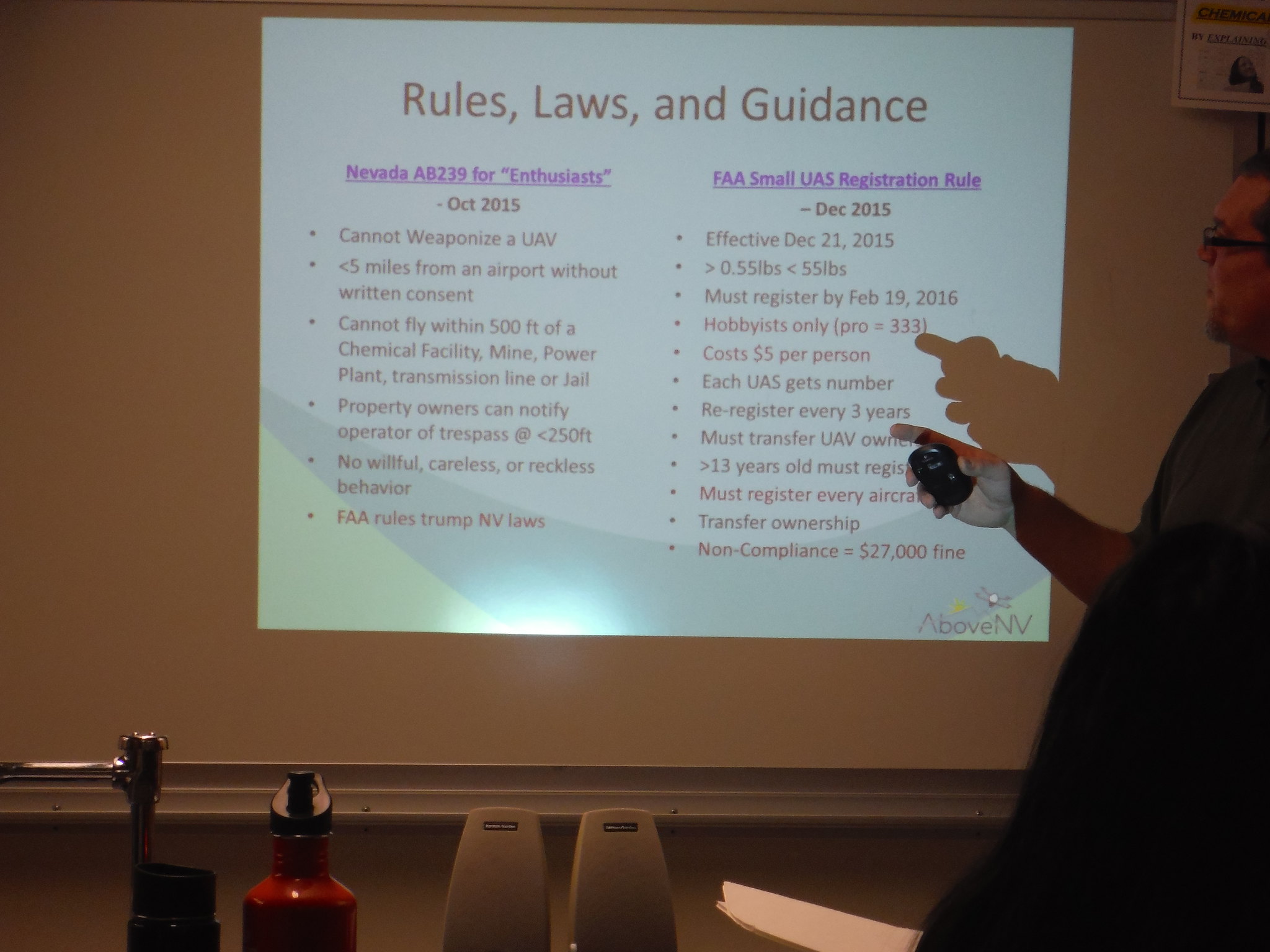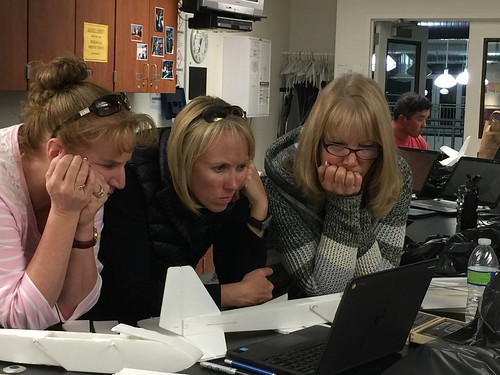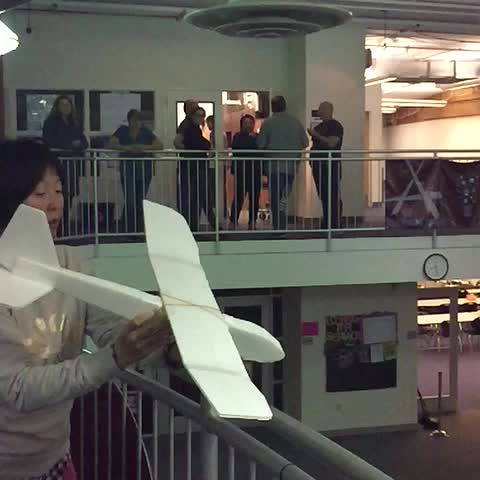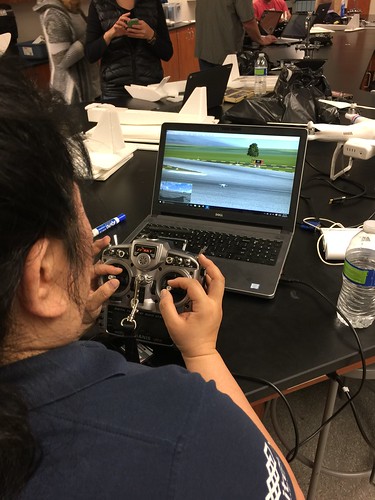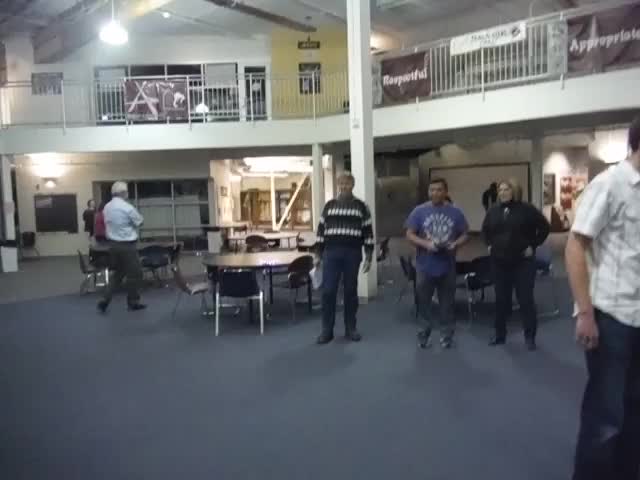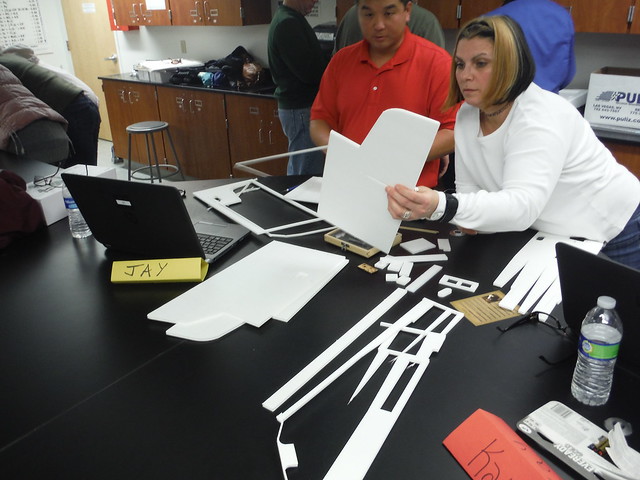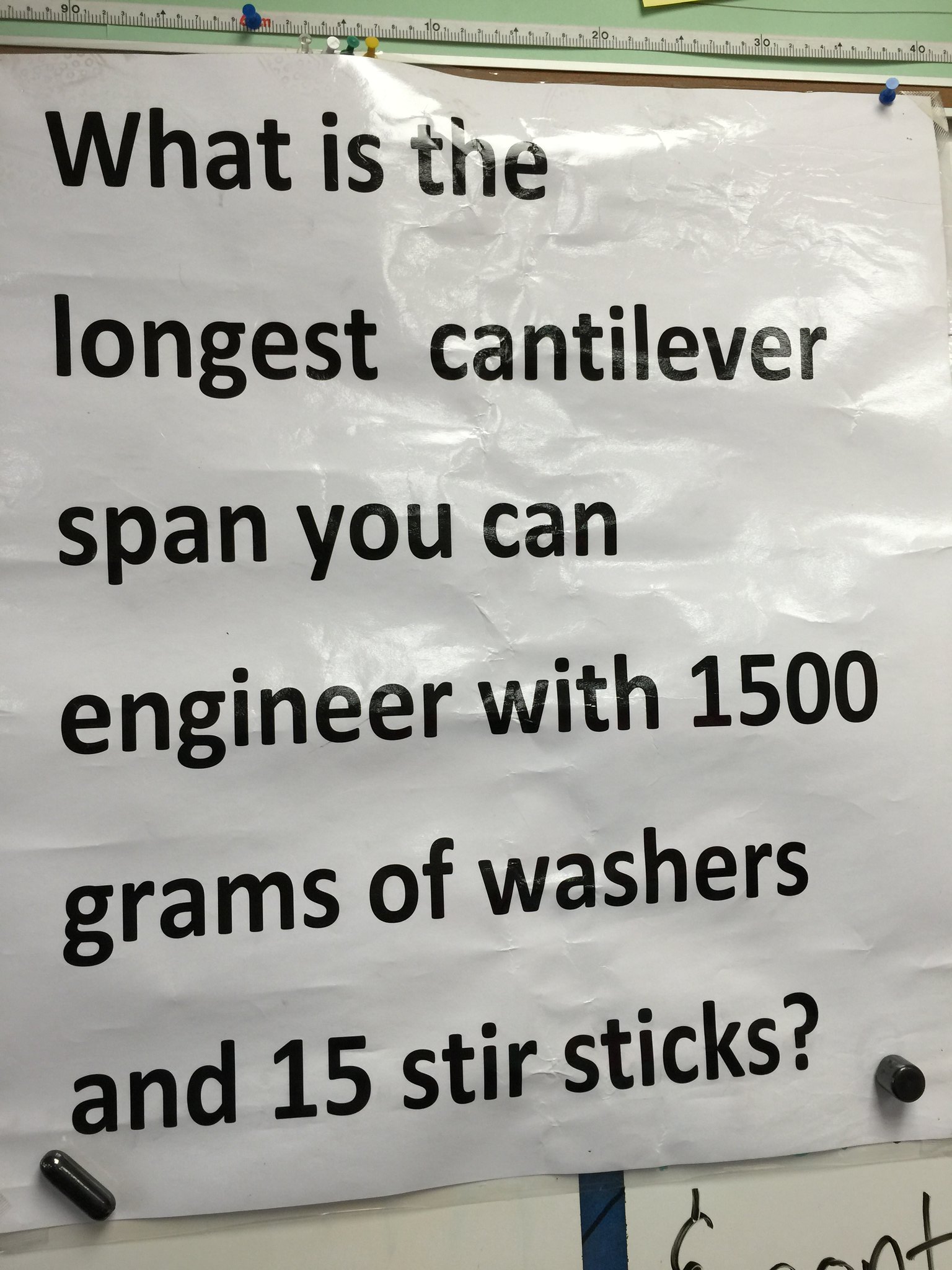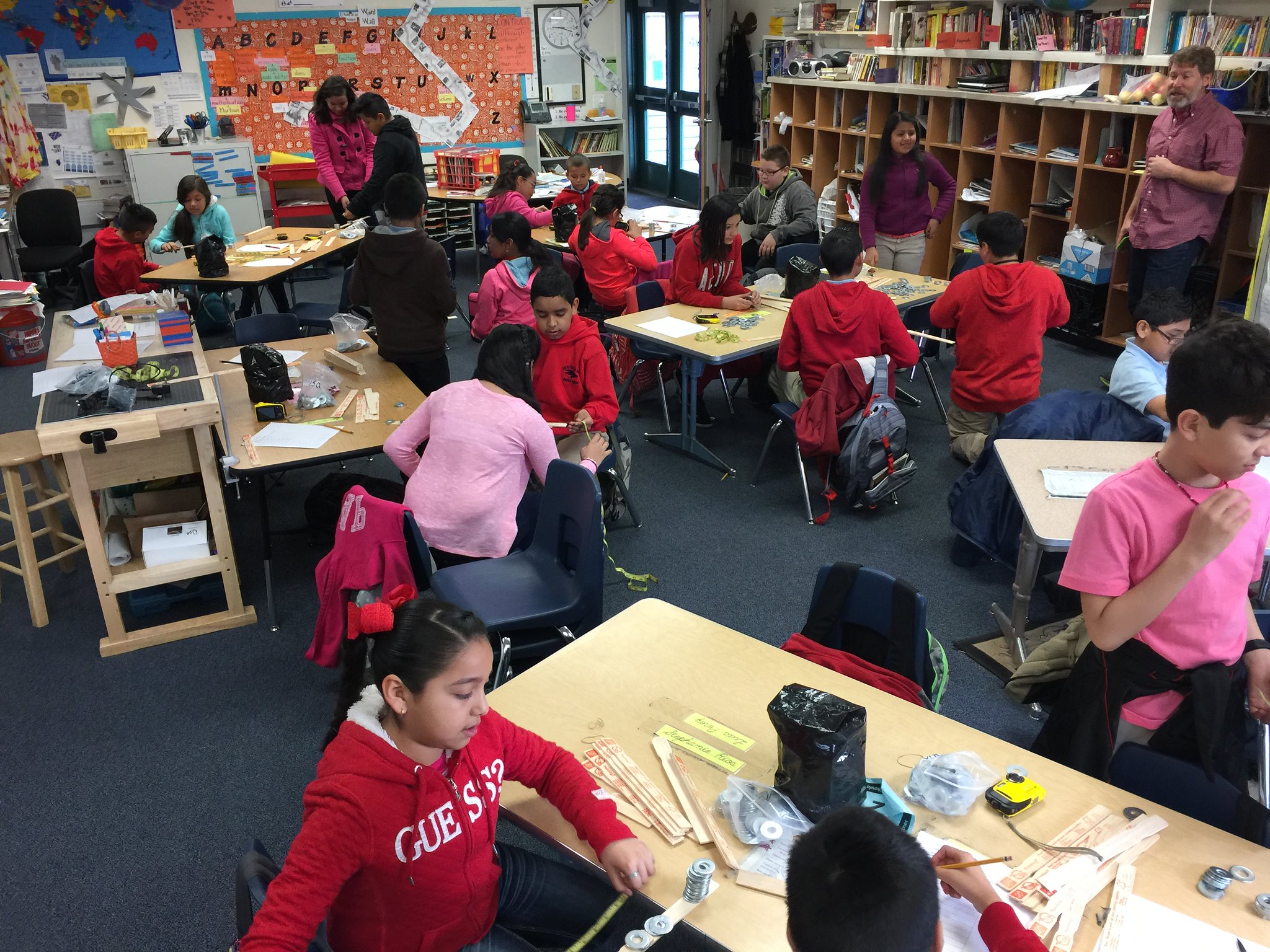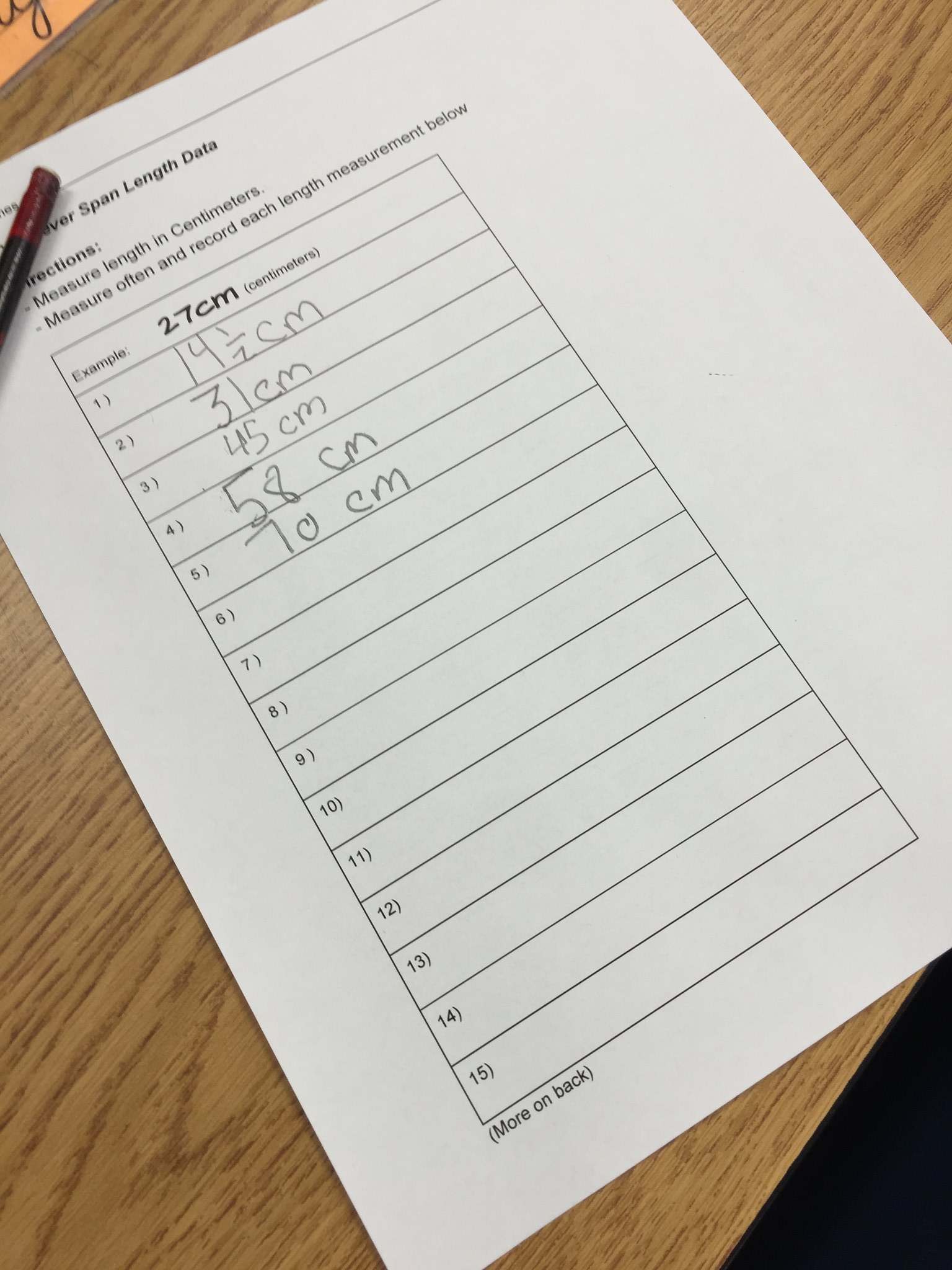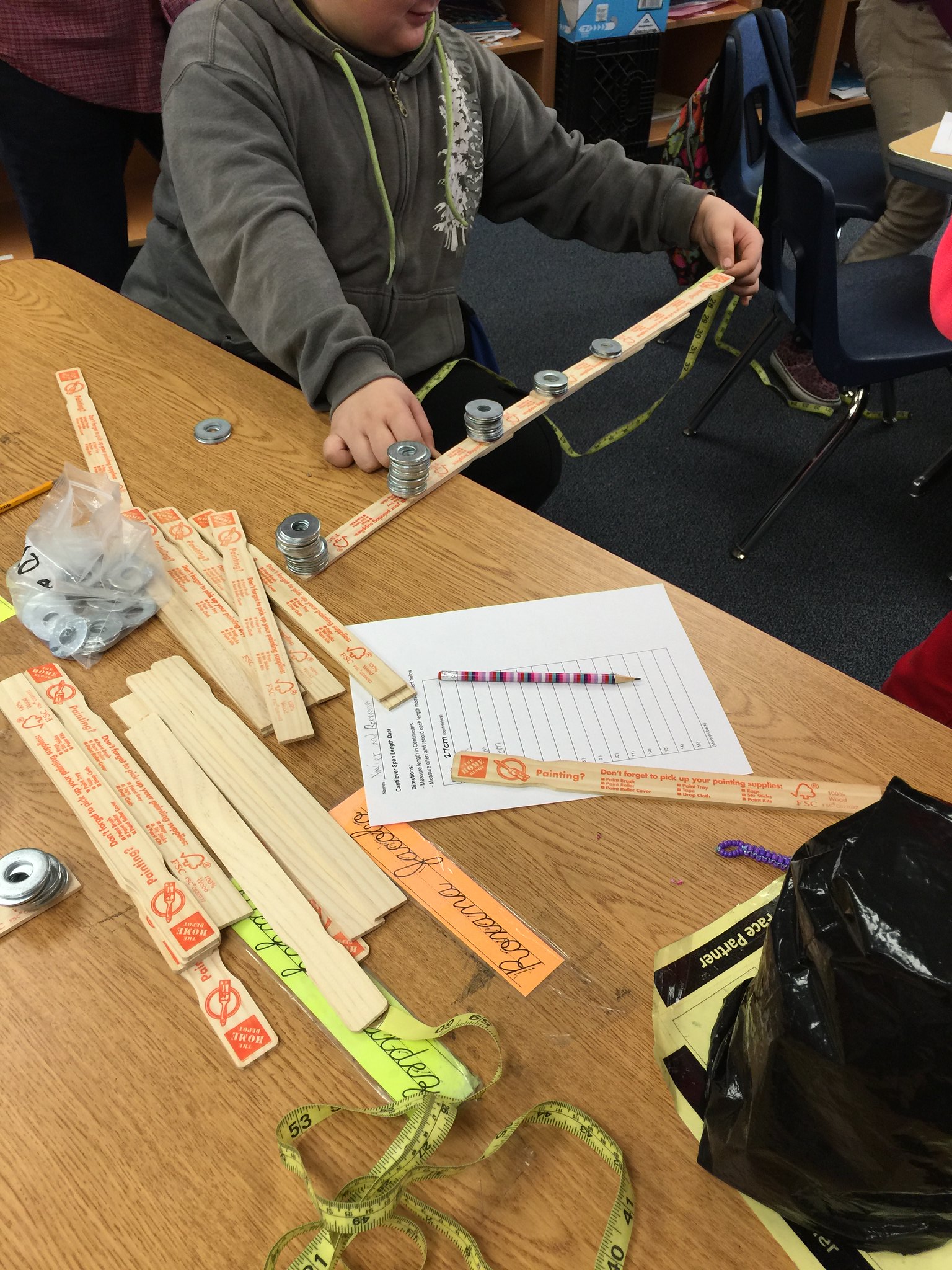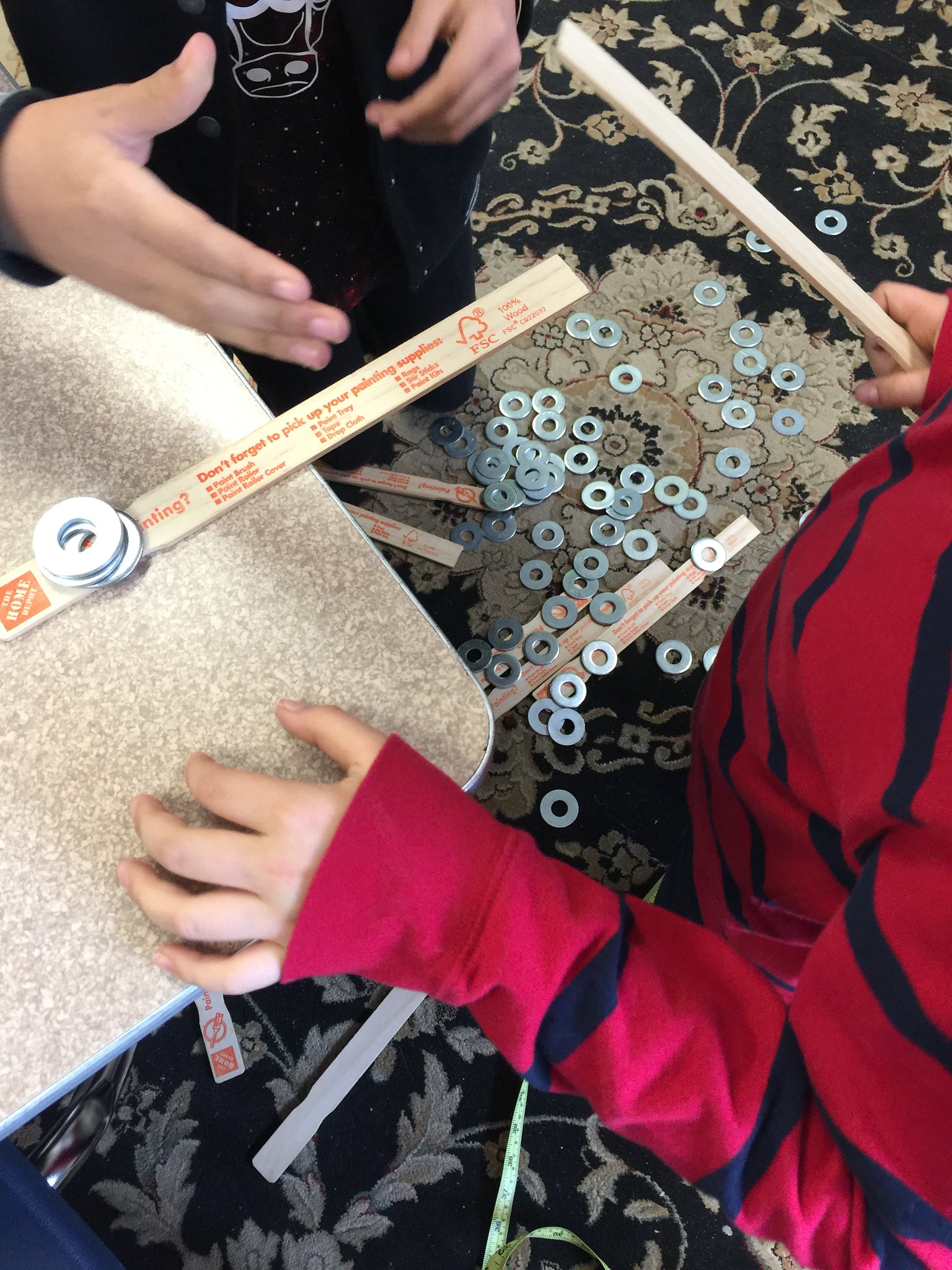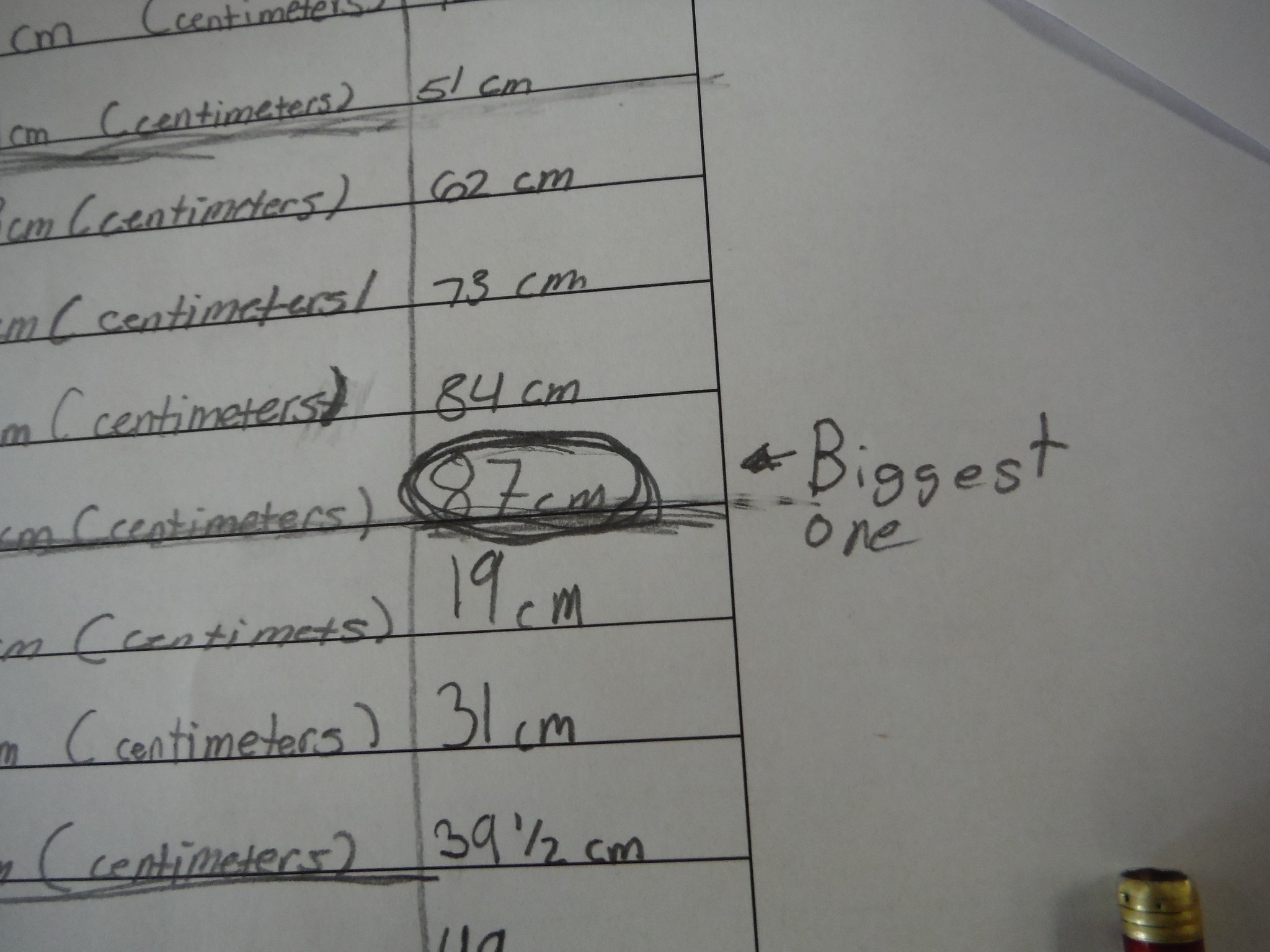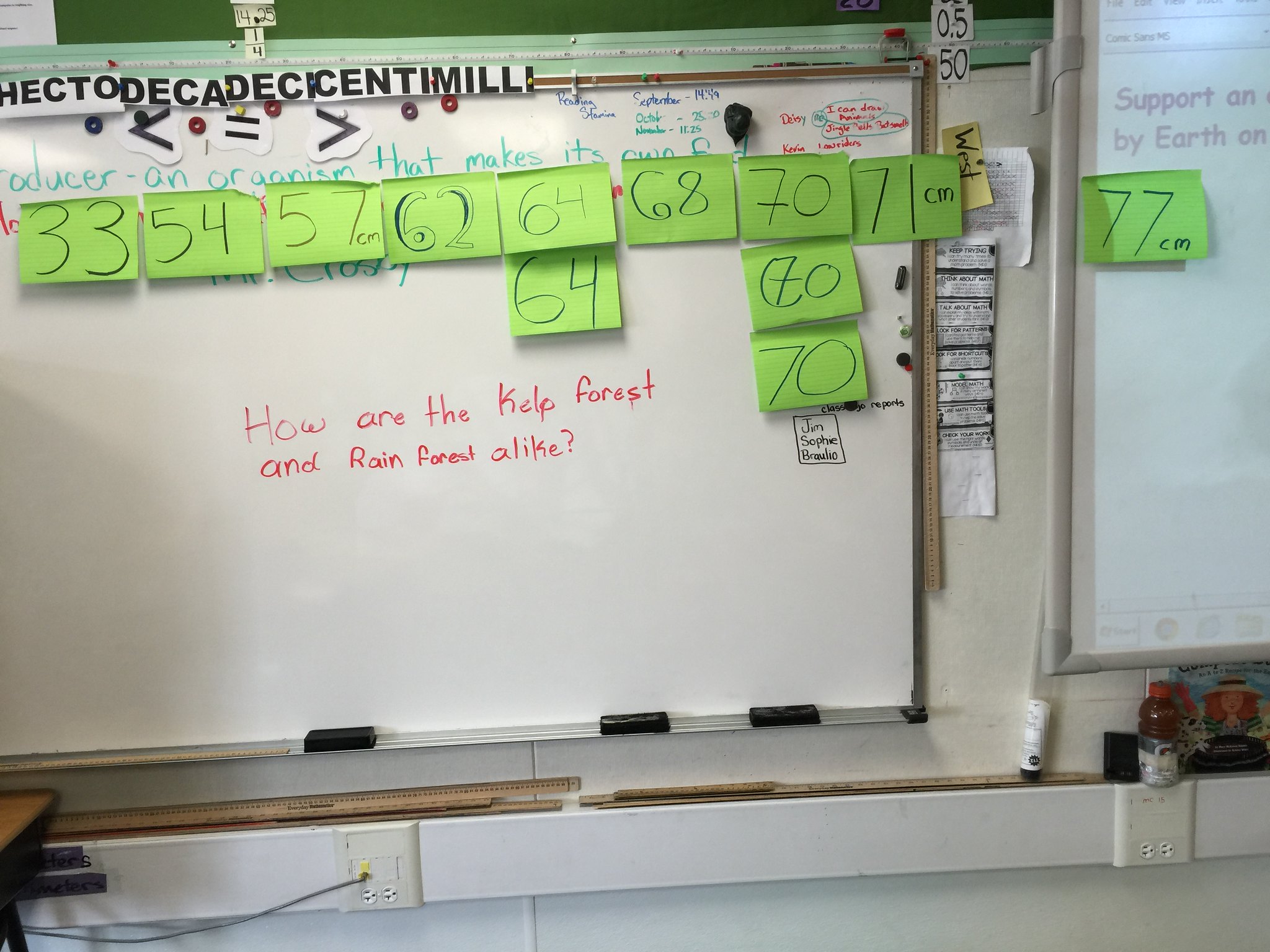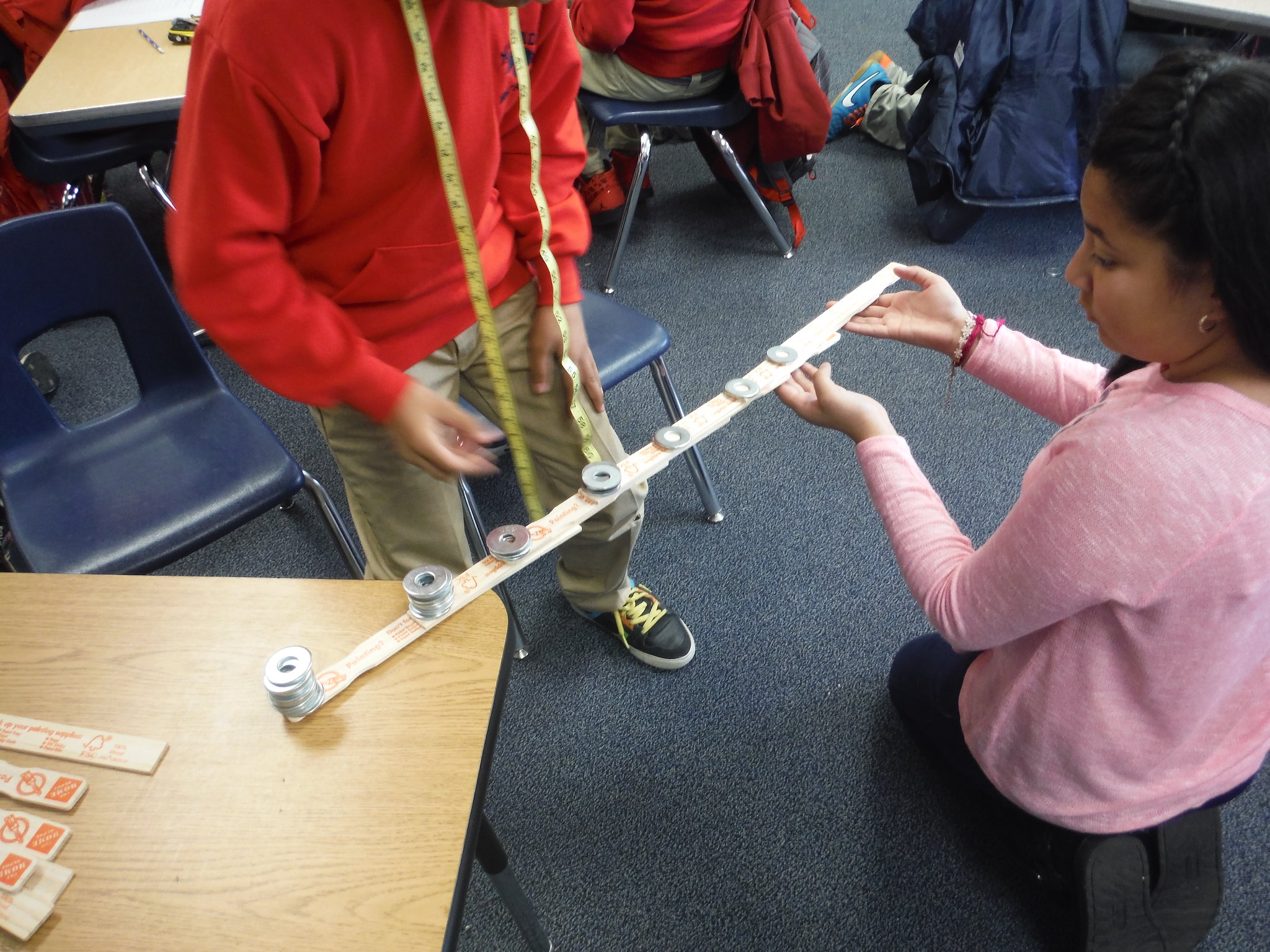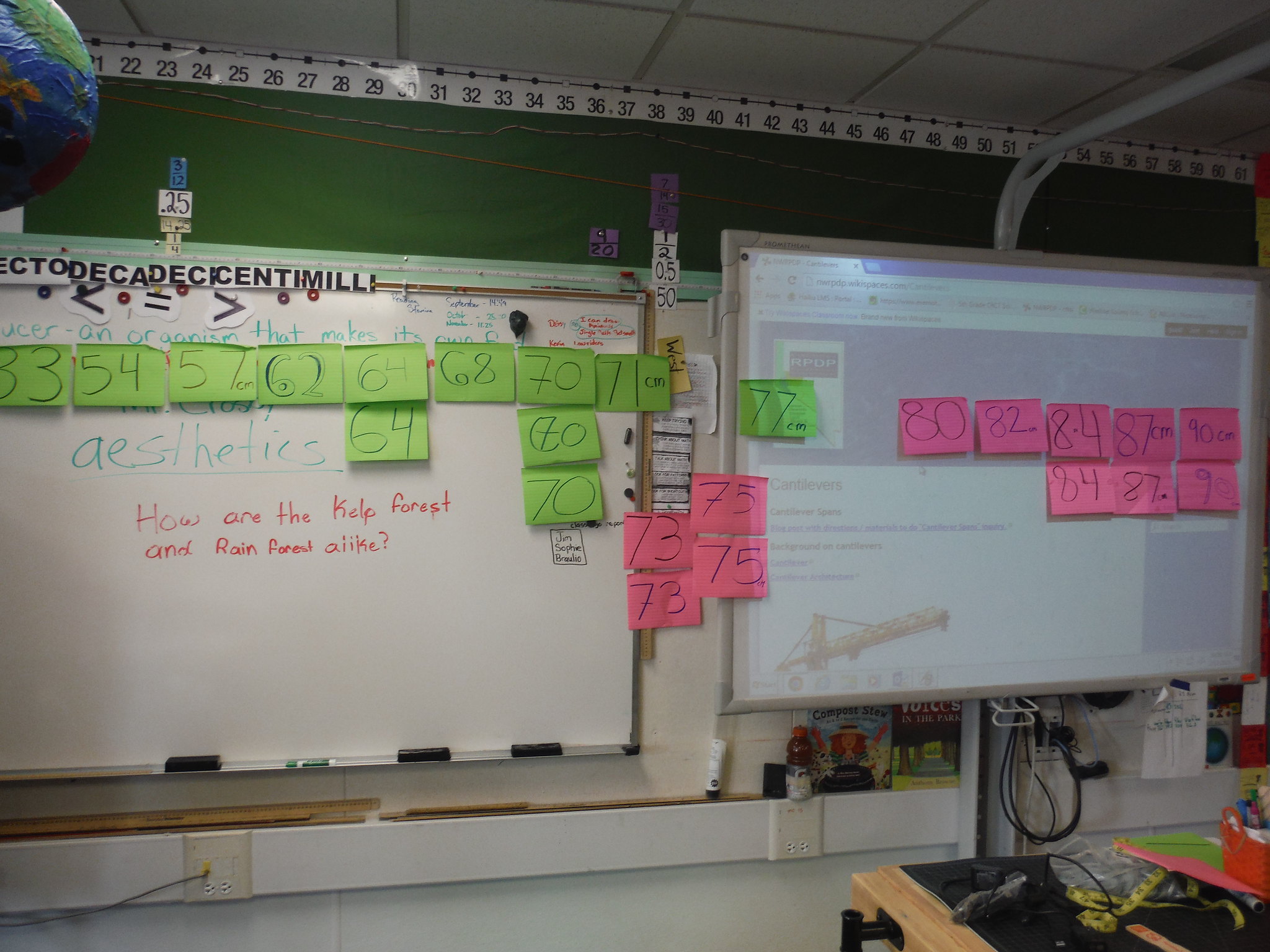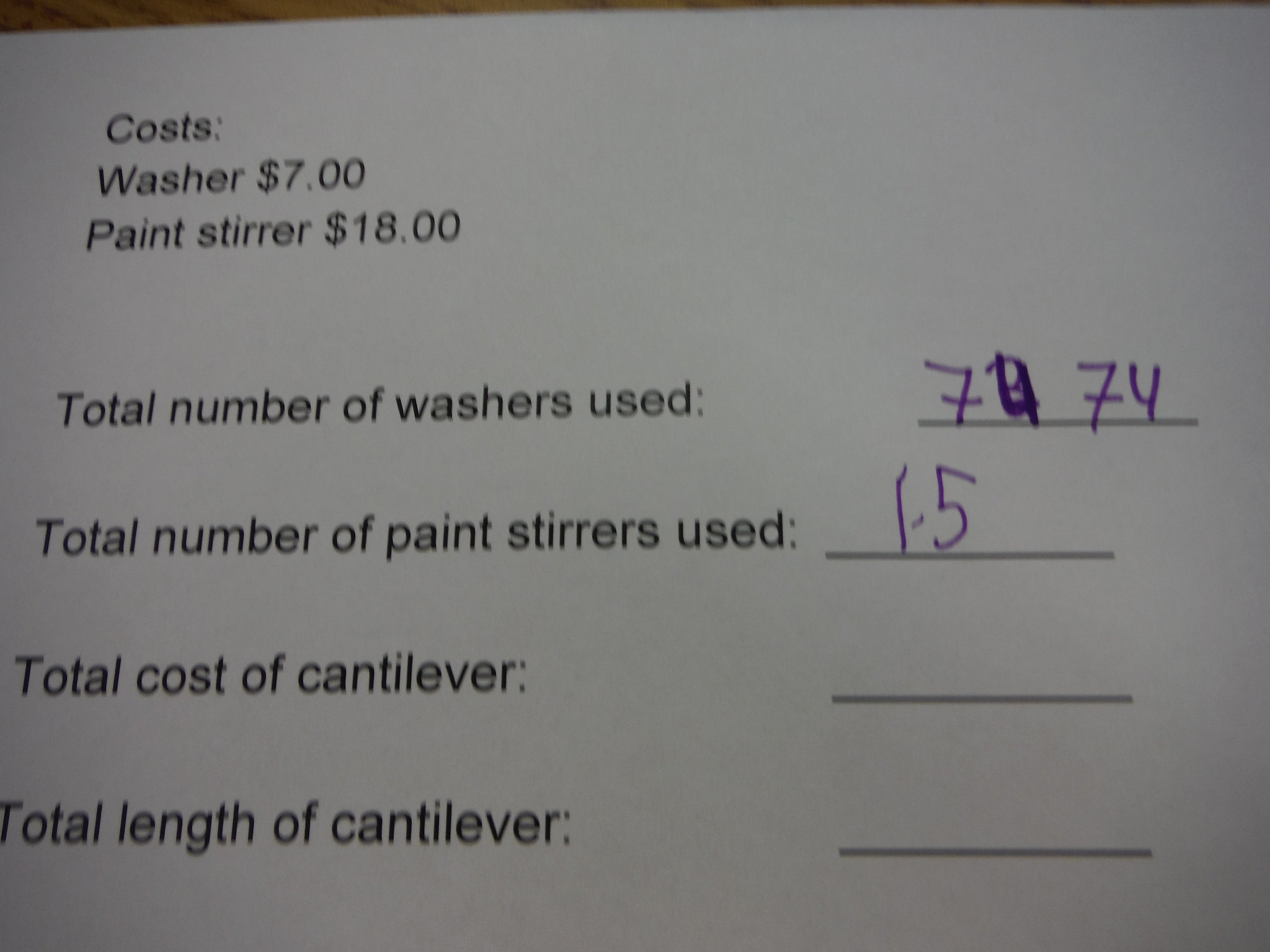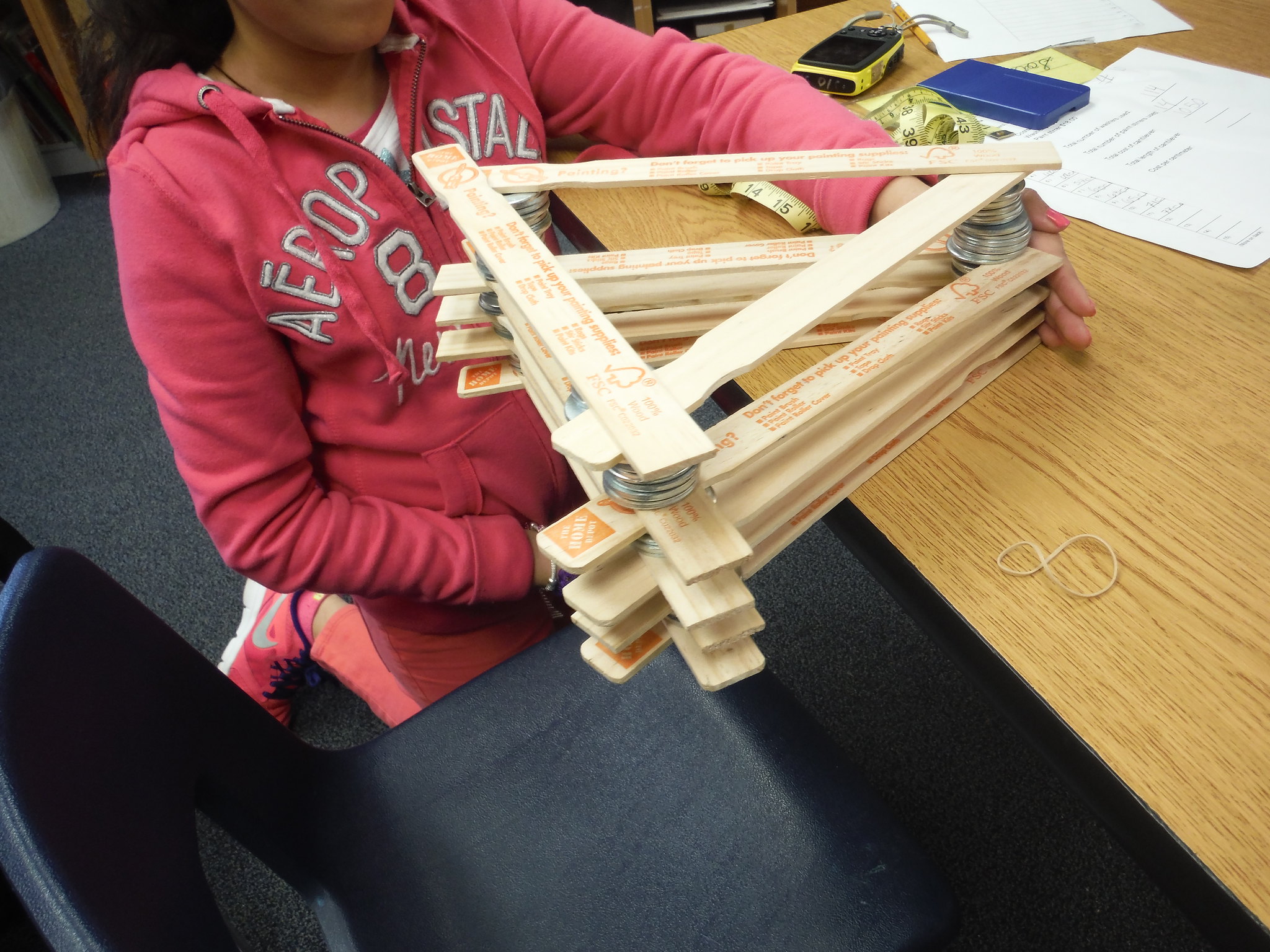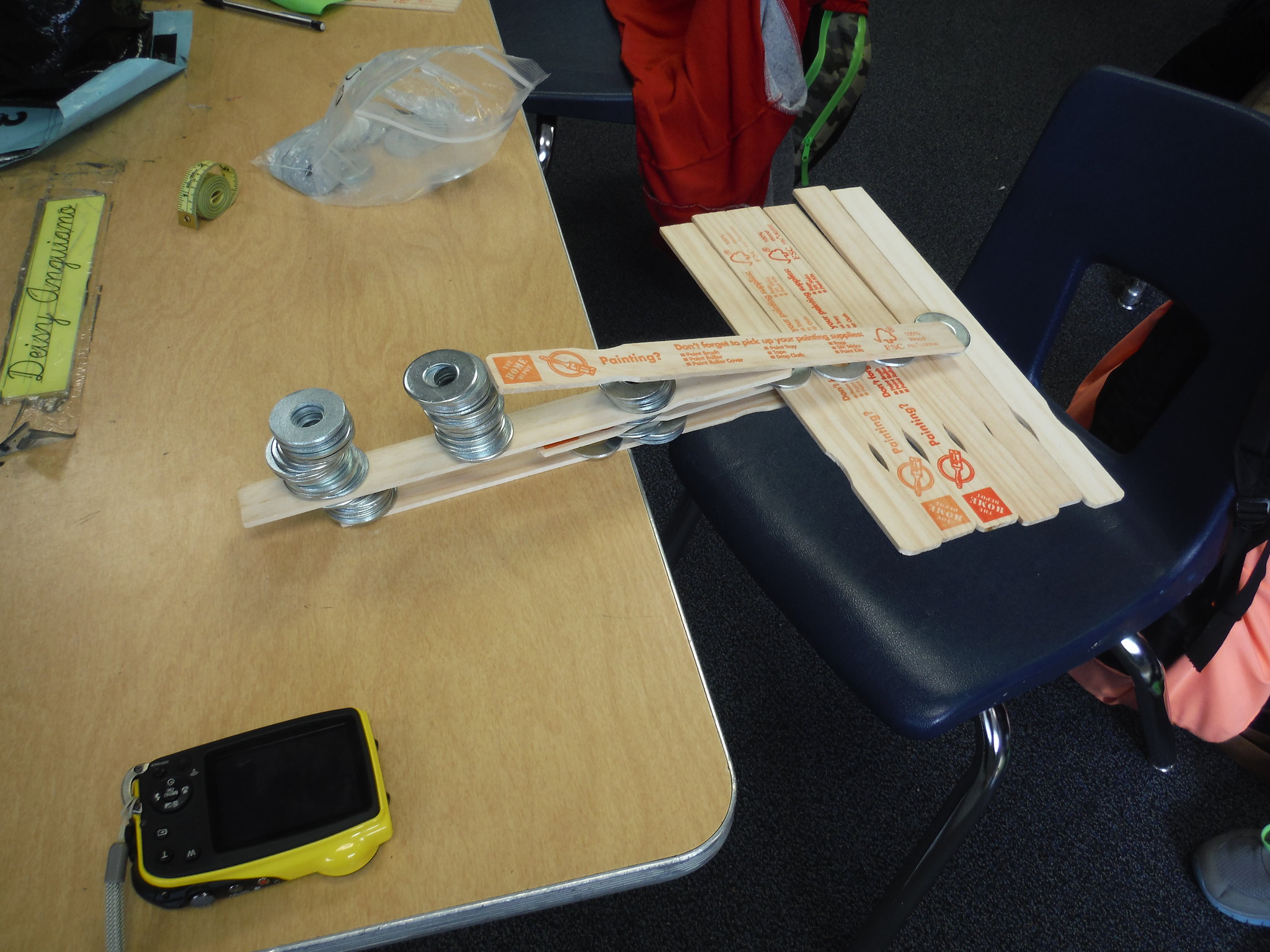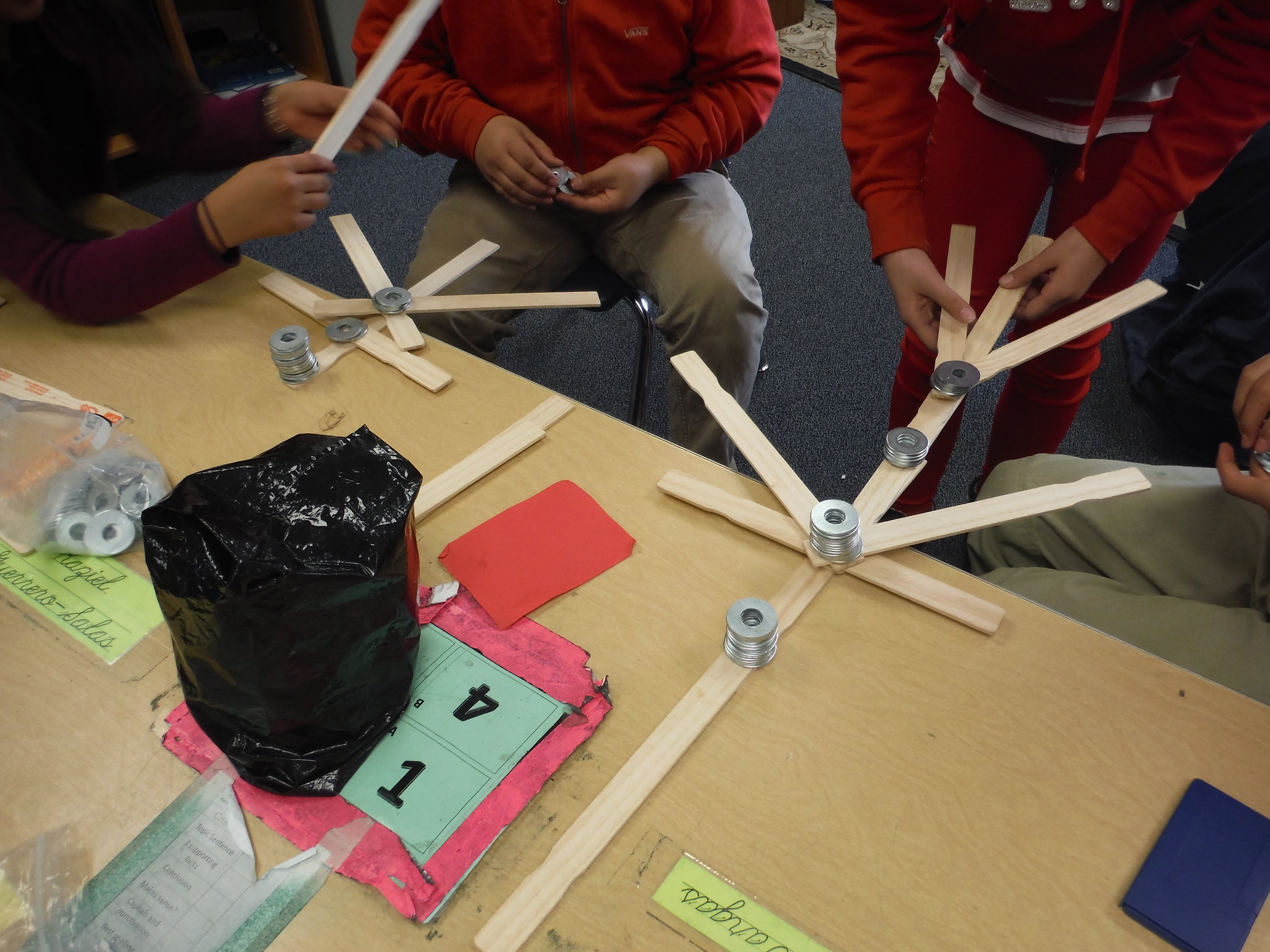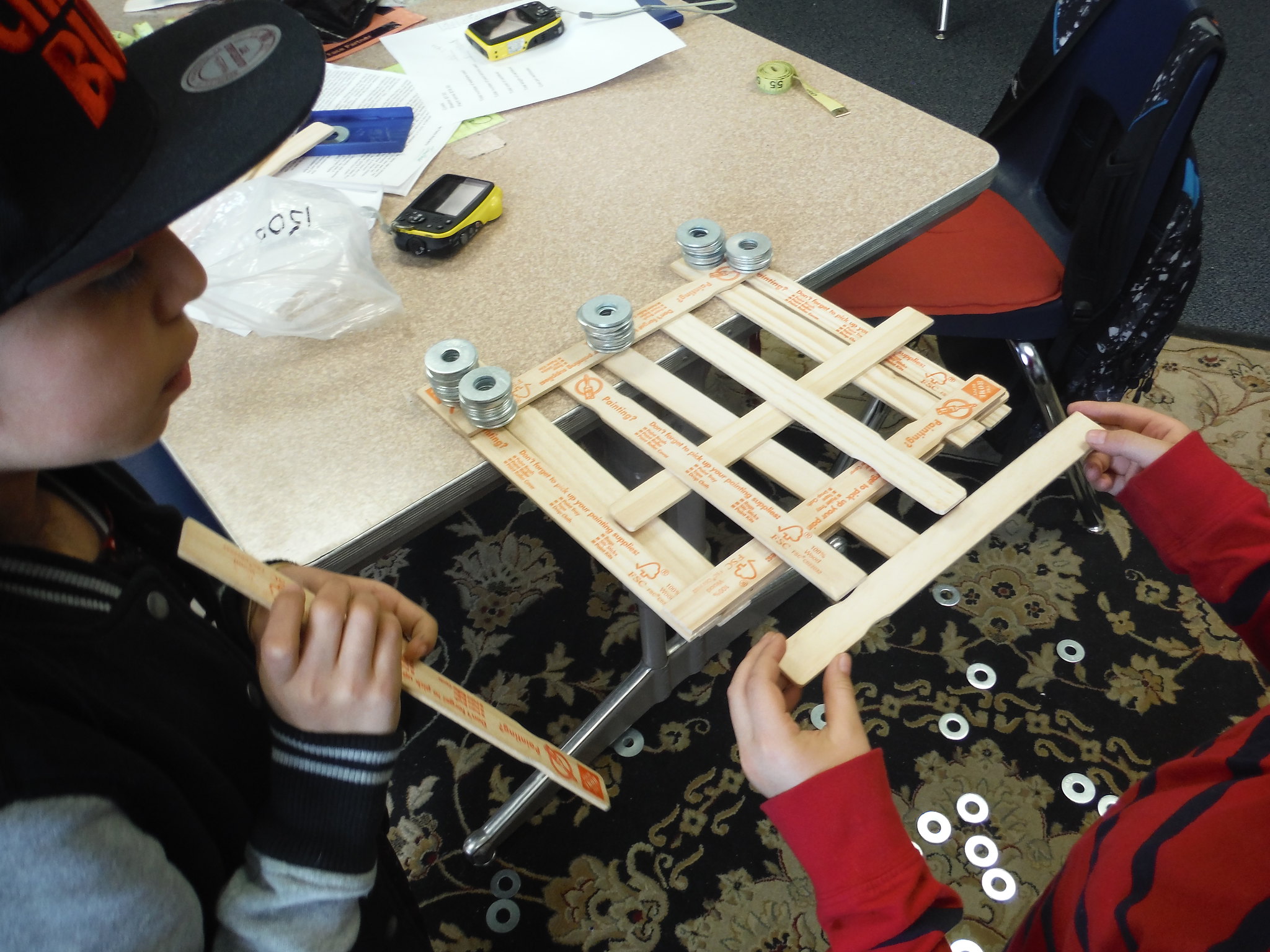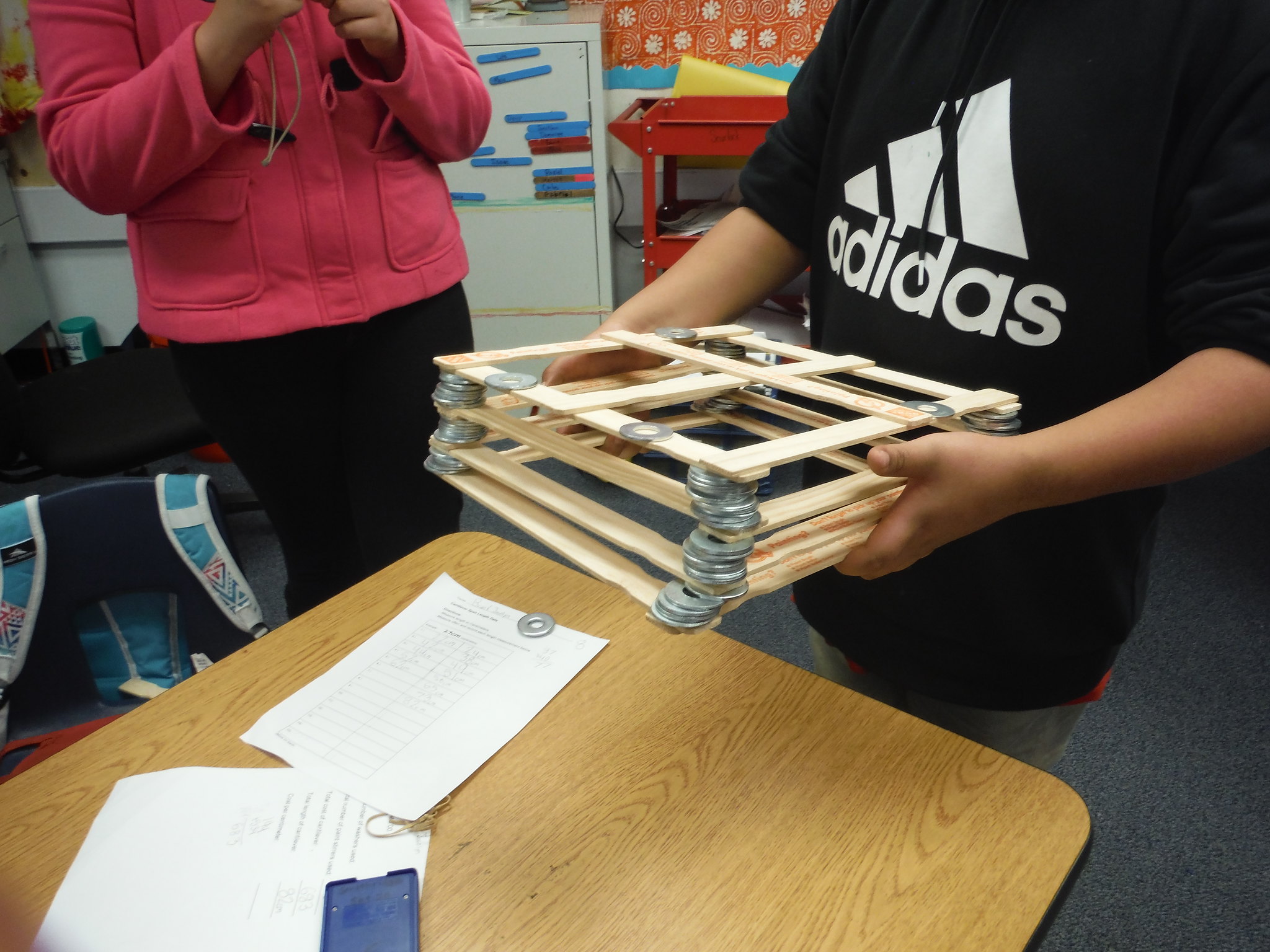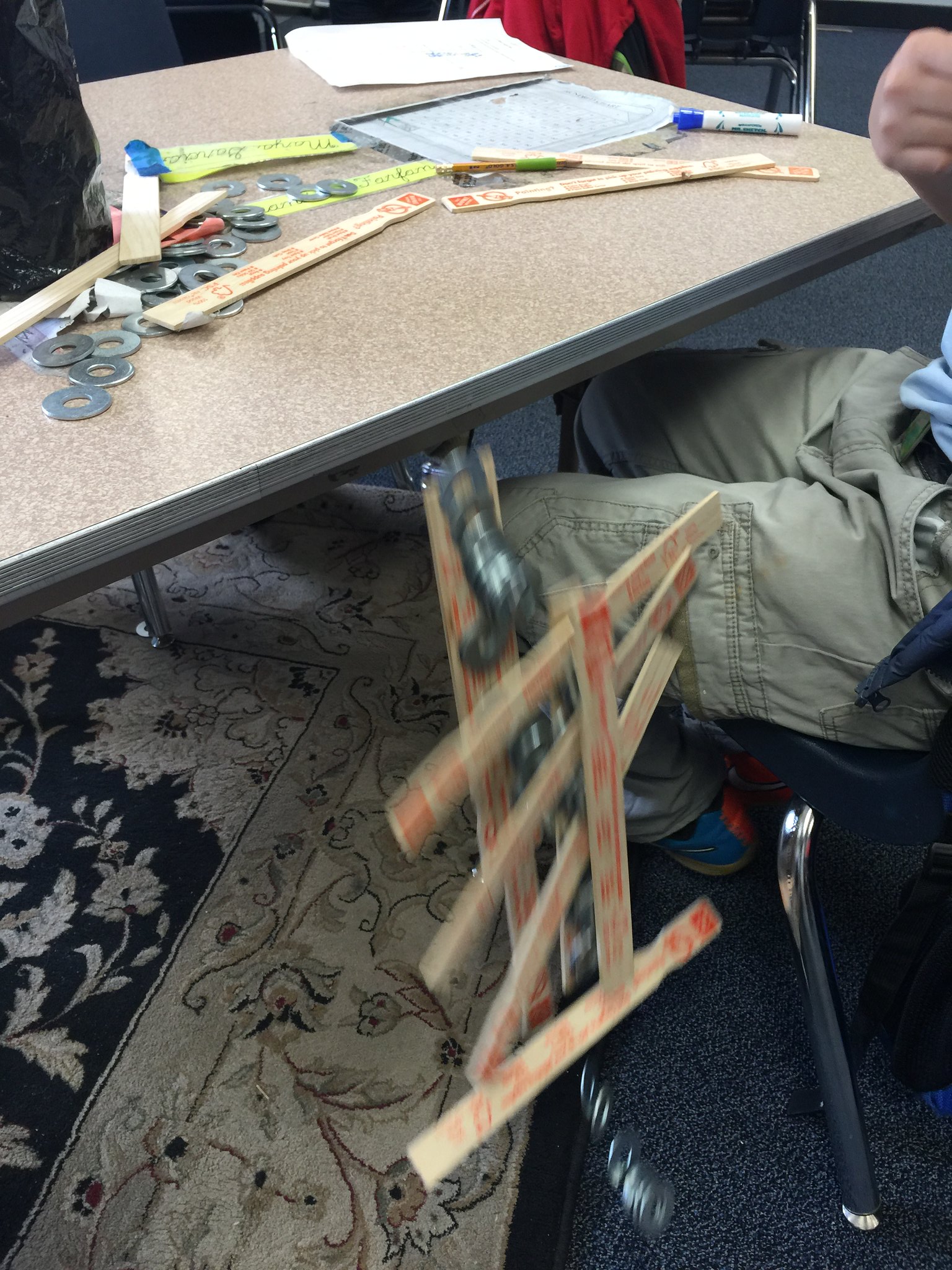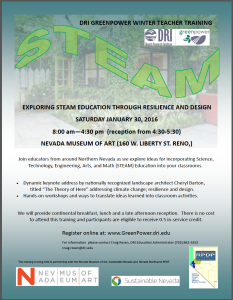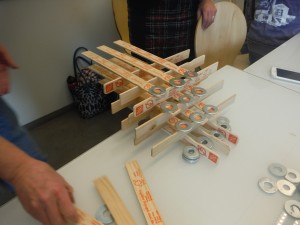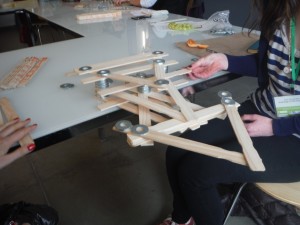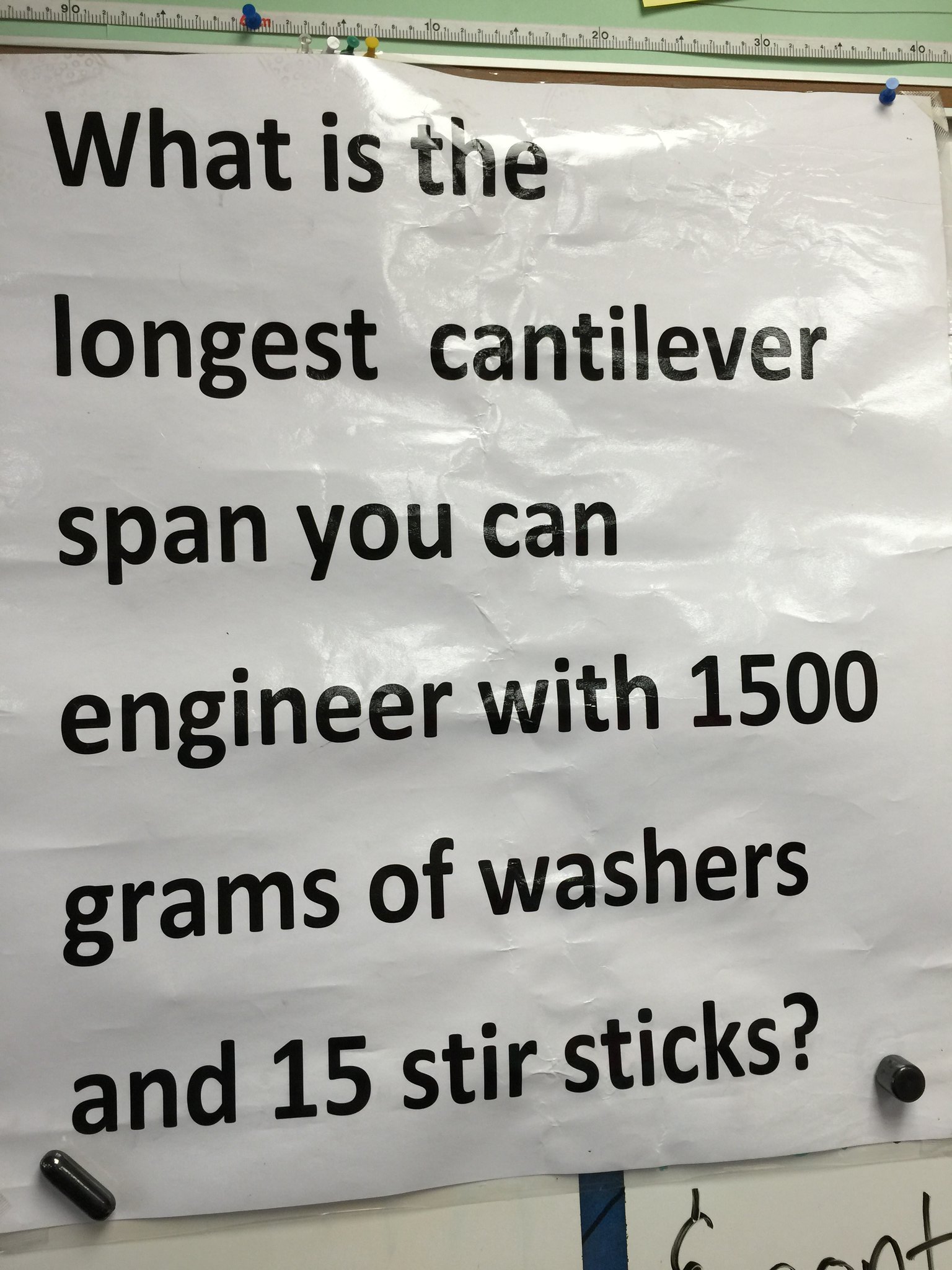
In my last post, where I tried out including an art component to this powerful engineering problem with cantilevers on teachers, I explained that as soon as I could try it out with students I would get back about how it worked. Fortunately one of the teachers in that training volunteered his class.
The first challenge 5th grade students received today in Dan Scurlock’s class is seen to the right:
As always students are given as little explanation about how to build a cantilever as possible. I use one paint stick and one washer and show them how you can get more length off the end of the table with the washer on the end. That’s it … now it’s all up to them. Students worked in pairs. I lent a camera to each pair to archive their progress. Link to Flickr set of their photos.
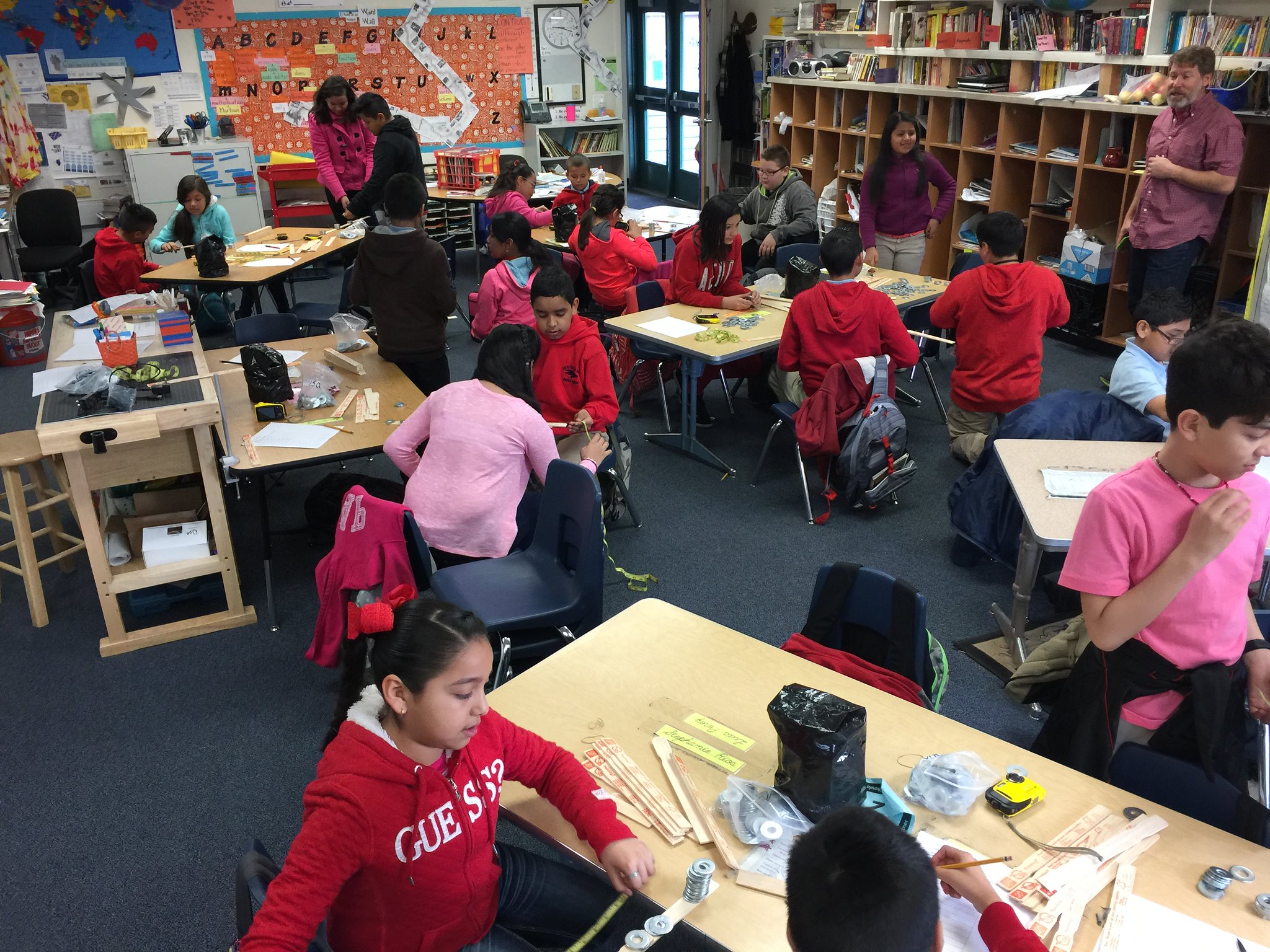
In addition they collected measurement data each time they added length to their span with a measuring tape … measurements in centimeters.
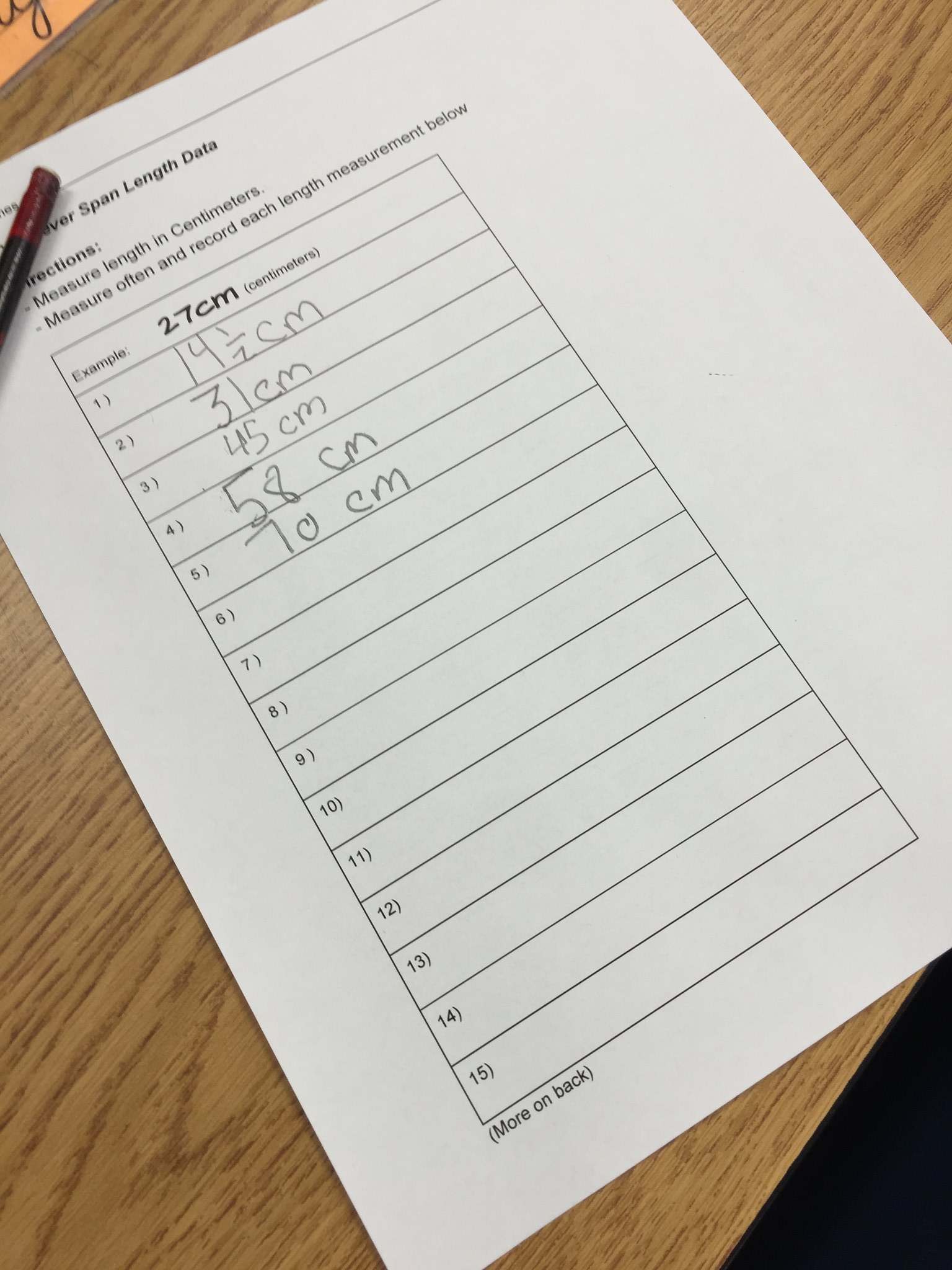
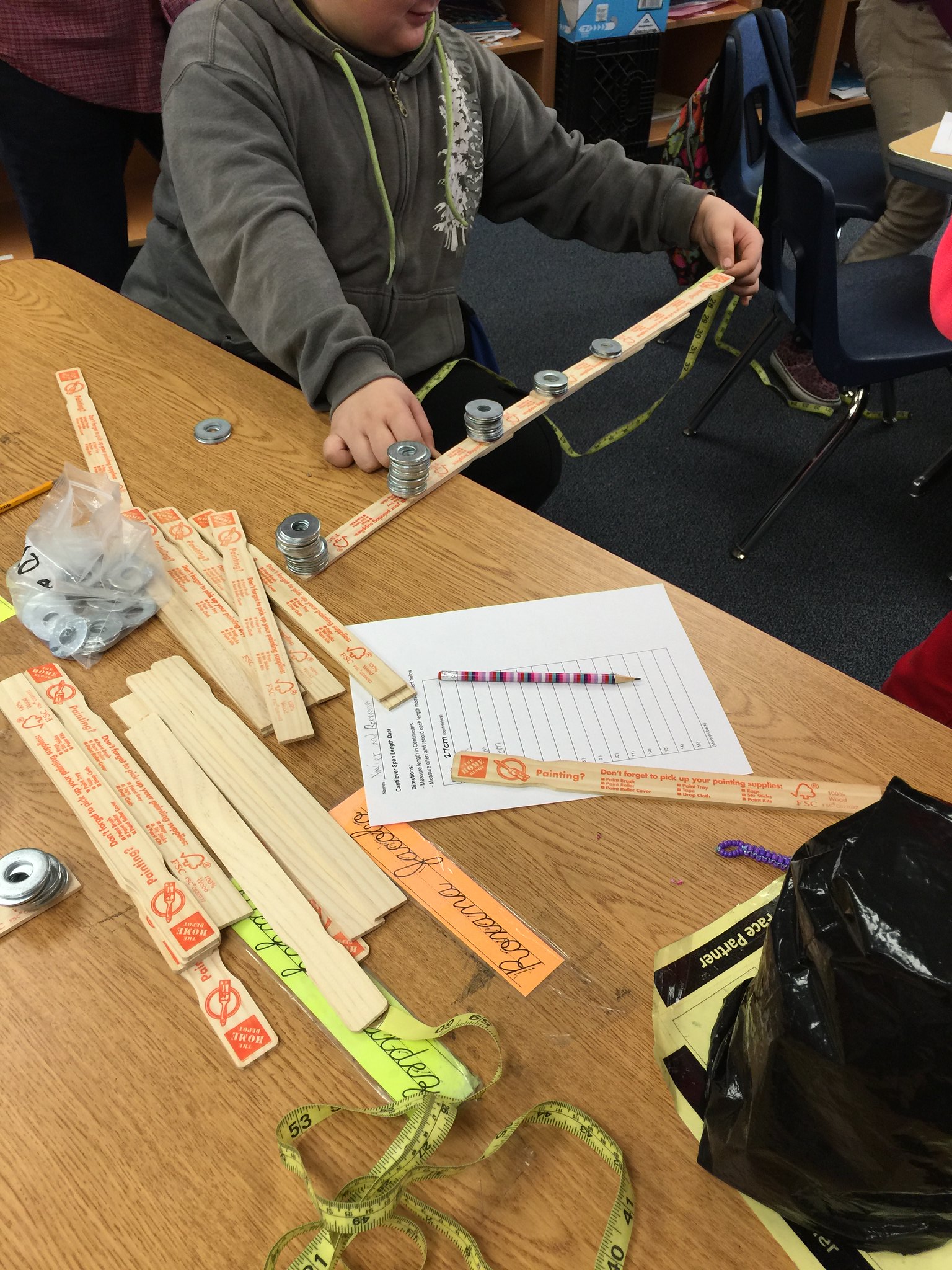
They worked initially for about 20 minutes. There was lots of “messy learning” as students learned about the materials (washers and paint stir sticks). Crashes to the floor were followed by a mix of disappointment and excitement.
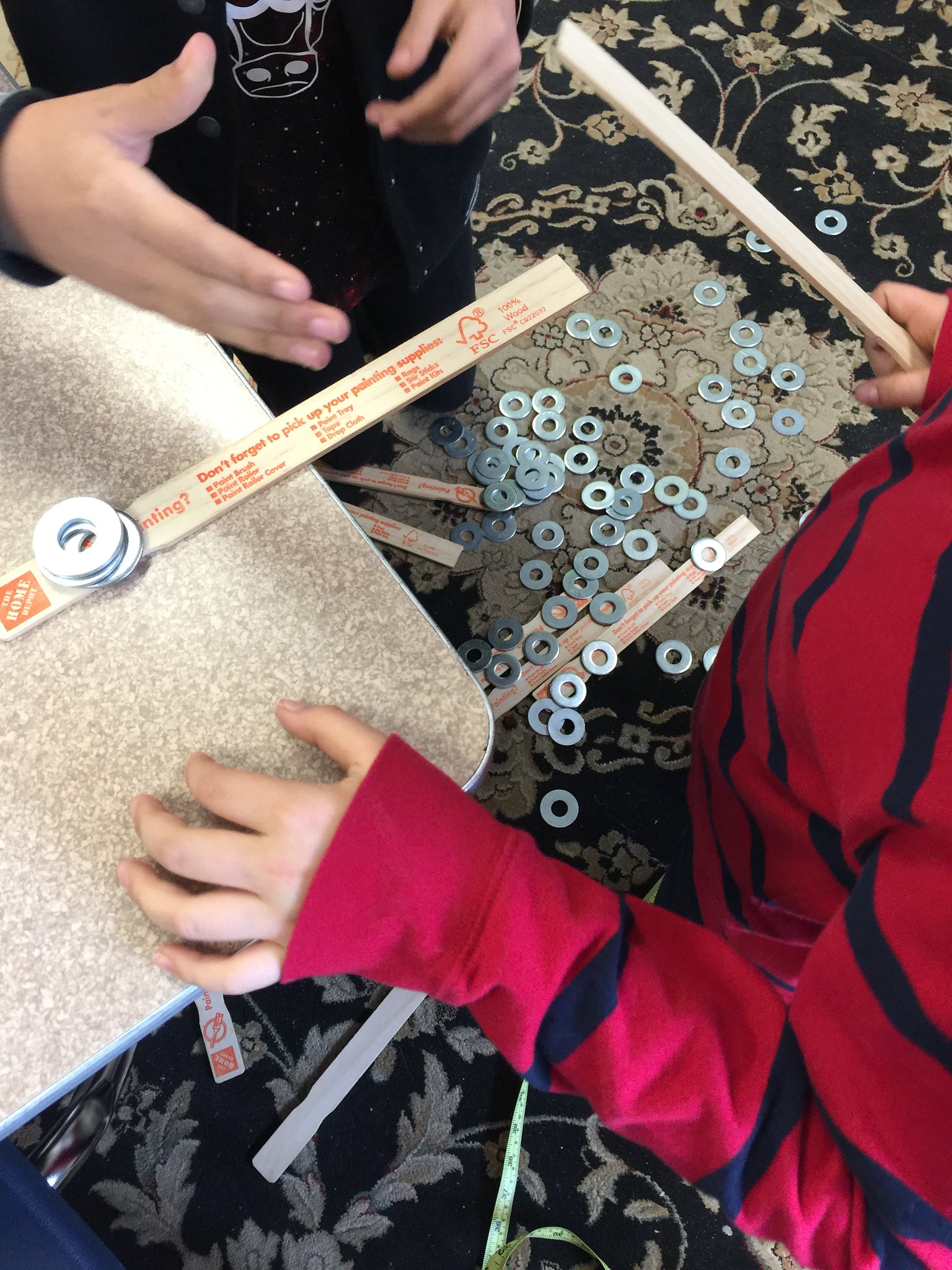 At the end of the first 20 minutes each pair was given a large “sticky note” to post the data from the longest span they had engineered.
At the end of the first 20 minutes each pair was given a large “sticky note” to post the data from the longest span they had engineered. 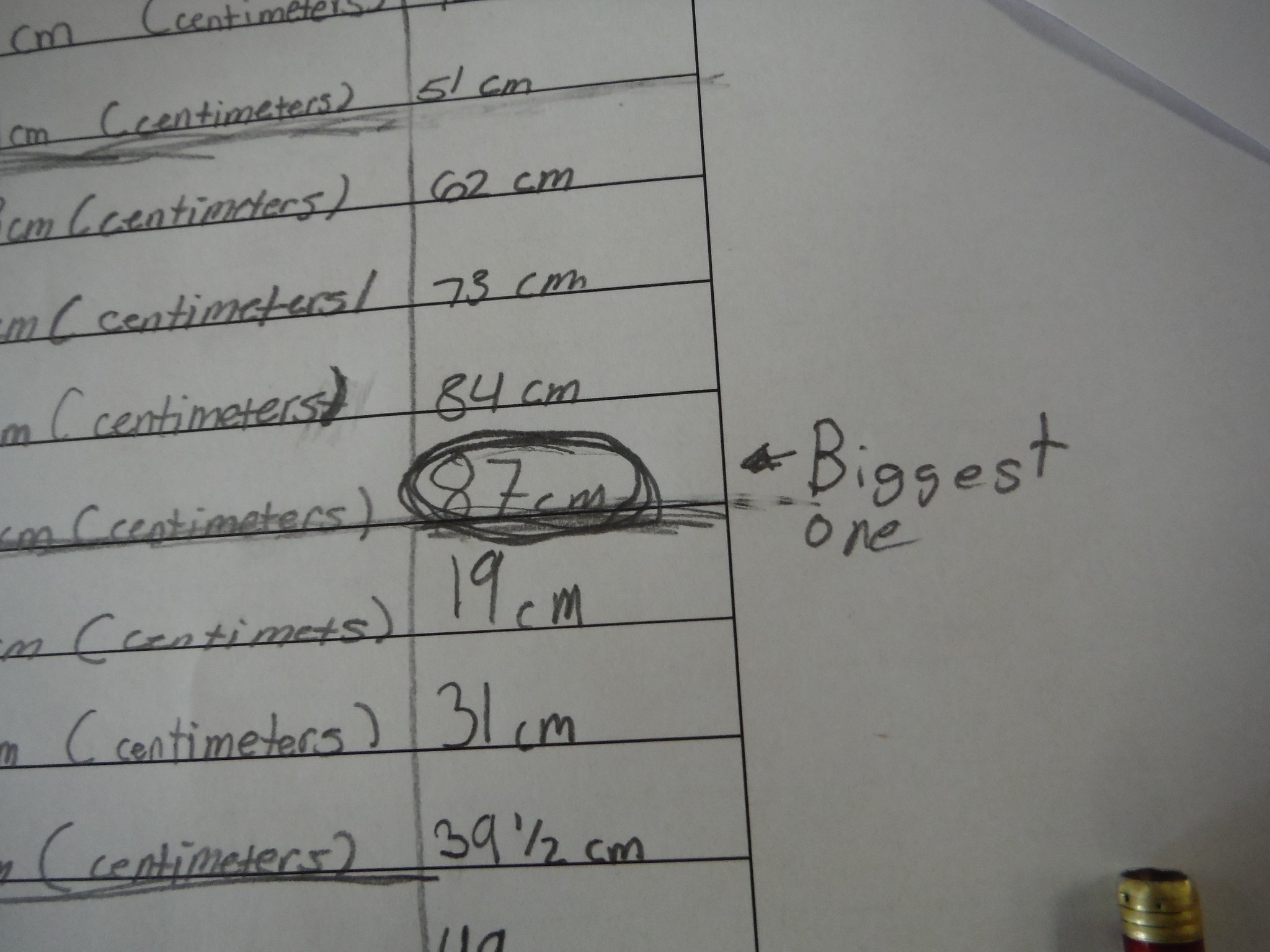
We displayed these on the board and then after some discussion (I’m not sharing it all here for brevity, but the debrief is a powerful aspect) the students decided it would be a good idea to order the data from least to greatest. So we did:
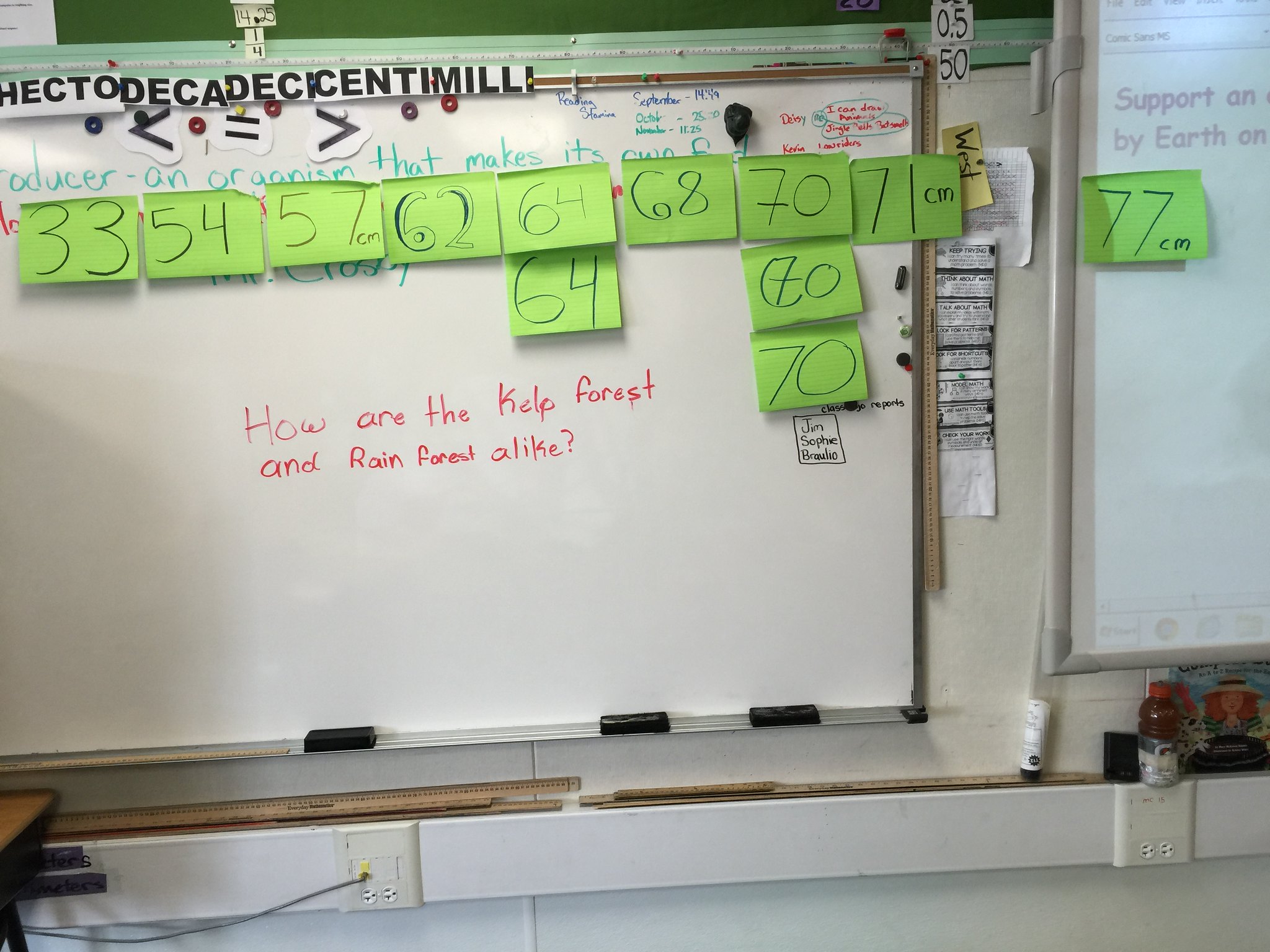
Next we did a “gallery walk” around the room so students could check out the designs others had come up with, and we had them point out design features that seemed to lead to longer spans.
Now that students had some experience with building spans, I had them take what they had learned and asked them to try to build even longer spans. They enthusiastically got back to work … a few adjusted spans that were still standing from the first experience, but most started over from scratch.
It was apparent right away that they had learned not just techniques, but confidence too.
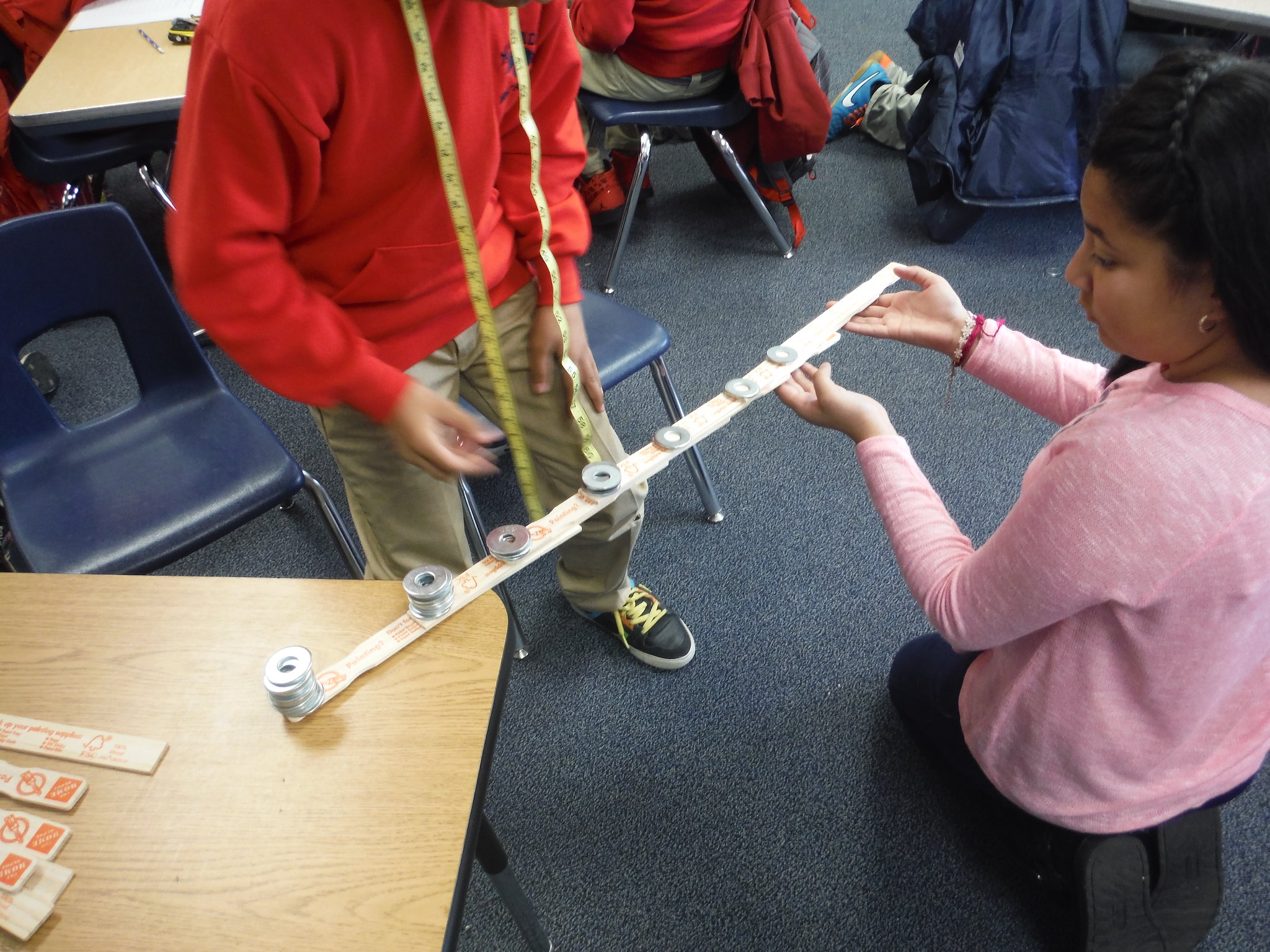
After an additional 20 minutes or so we collected their data on a different color sticky note, posted them and compared results: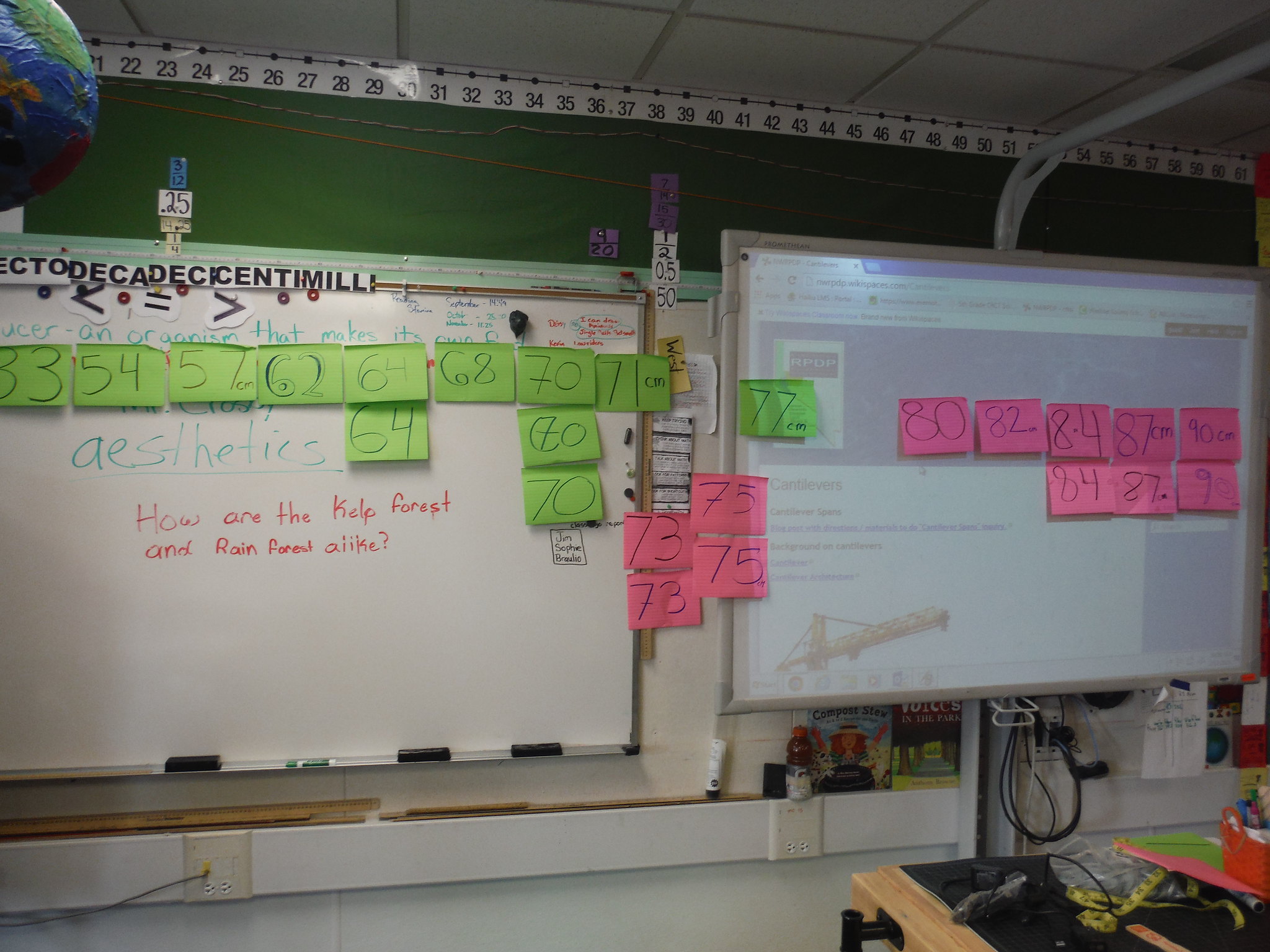
When asked to compare the data, students noted how the shortest span from the second experience was almost as long as the longest from the first. The data is rich with analysis possibilities (that I won’t go into now, but may add later, especially if you bug me, 🙂 ) and I can share from doing this numerous times that 90cm is short of the longest spans students have accomplished (even K/1st graders will build longer spans given repeated experiences).
We used this data sheet to begin figuring out how much their cantilever span would cost if you set a price for materials (easily made grade level specific by changing the numbers used), but I wanted them to figure out what to do with the data themselves and we didn’t have time … and Dan was excited about the prospect of crunching that data later when they had time to really go deep with it. NOTE: This photo doesn’t show the last line that asks for cost per centimeter.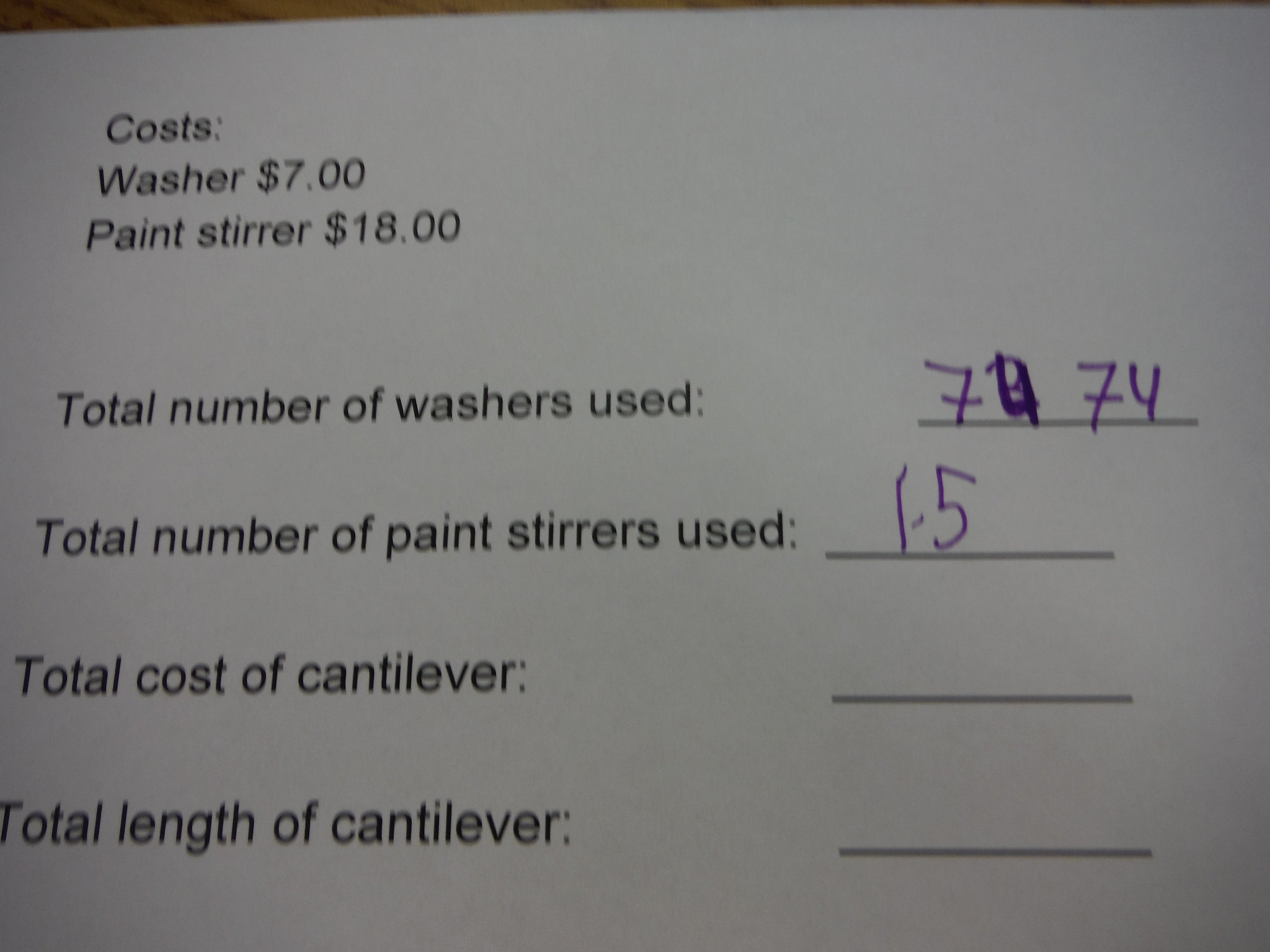 Lots and lots more to do … more investigations trying to make their spans longer …. other ways to analyze data … how to construct the most “cost effective” span and more. But not today.
Lots and lots more to do … more investigations trying to make their spans longer …. other ways to analyze data … how to construct the most “cost effective” span and more. But not today.
The STEAM Challenge: And then I explained the word “aesthetics” and how often designs and products and architecture incorporate aesthetics to make them beautiful and even more functional. I used my iPhone and a box that pens came in as an example … “… the box and phone are about the same size, and the box shape takes no real extra, possibly expensive, design time and effort, but the rounded corners and thin profile and other aspects of the iPhone make it more visually appealing (“cooler”), easier to hold, easier to put in your pocket (etc.) ….”
“Now your challenge is to build a structure that is still a cantilever, but how long it reaches off the table is not as important as how “aesthetically pleasing” … how beautiful it is. I’ll even supply you with extra materials if you run out before your structure is finished.” (Note, as students “finished” their structures, one extra challenge I gave them was to see how far off the table they could really get it … and they had fun pushing the limits until it crashed to the floor. NOTE: students had been working now for over 90 minutes and it might have been best to stop here if not earlier – but I wasn’t going to be able to come back soon, and Dan really wanted them to have this experience. But when I was done explaining this investigation it re-energized the class … they were very enthusiastic about jumping back in. Here are some of the results:
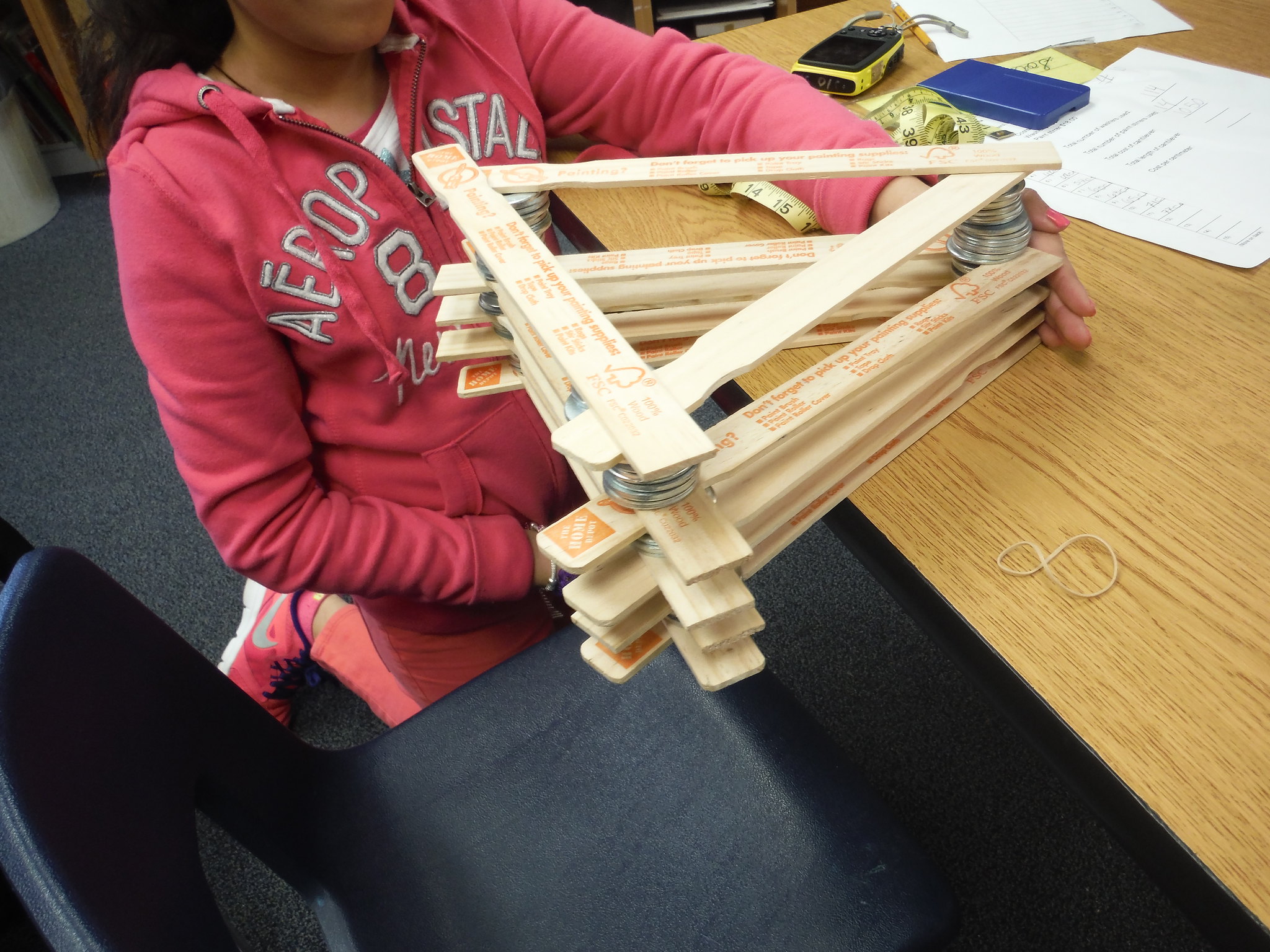
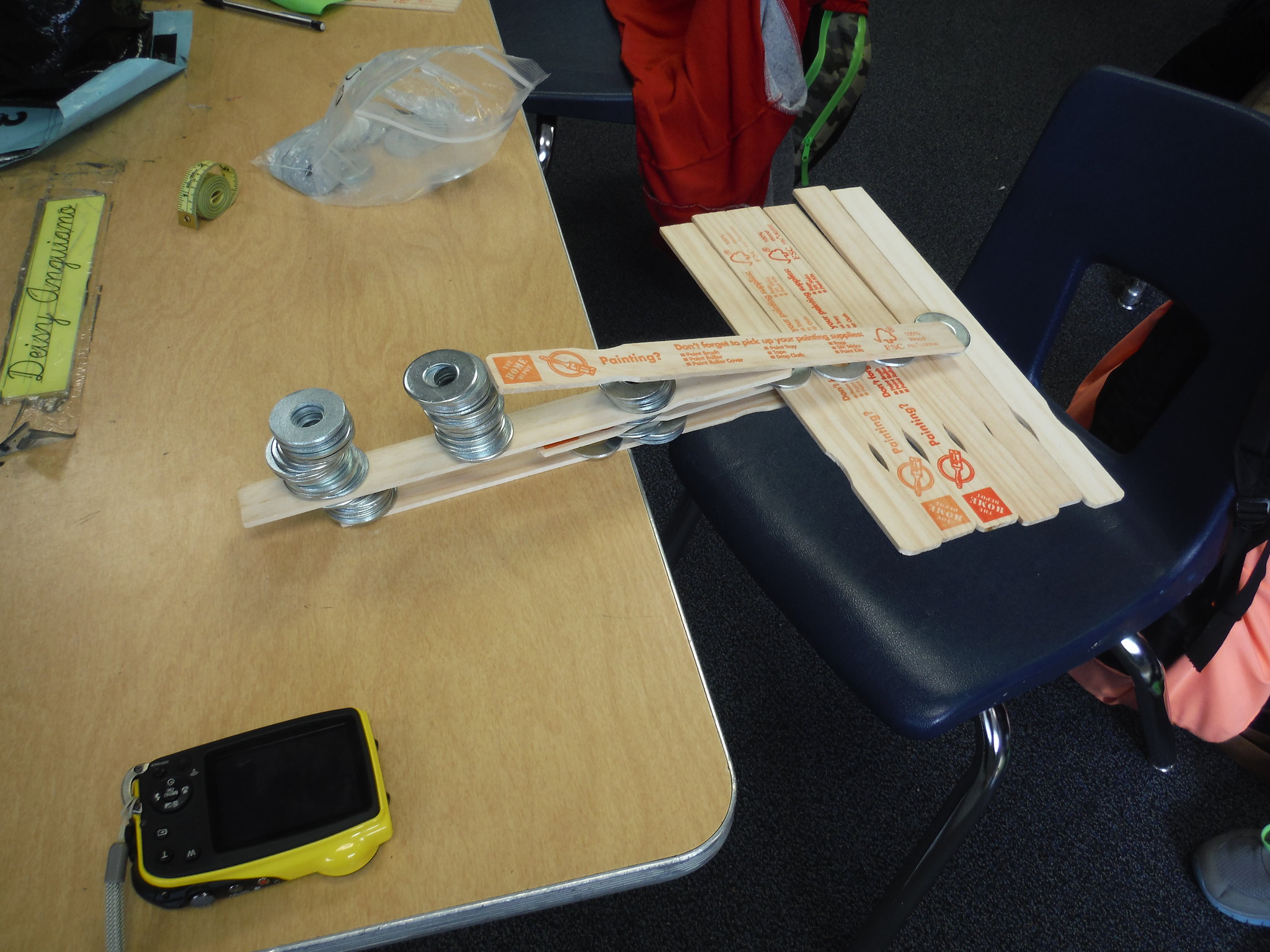
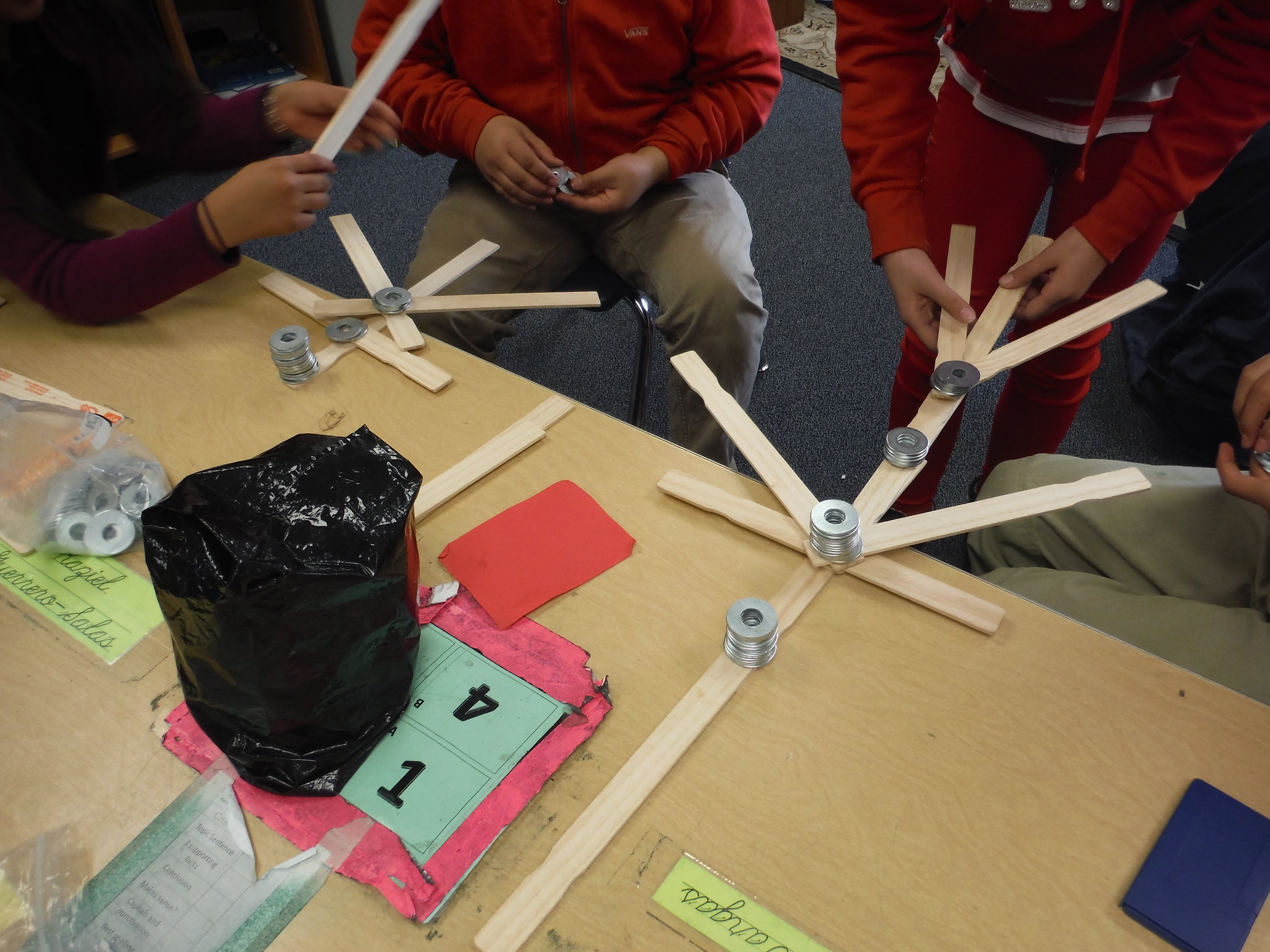

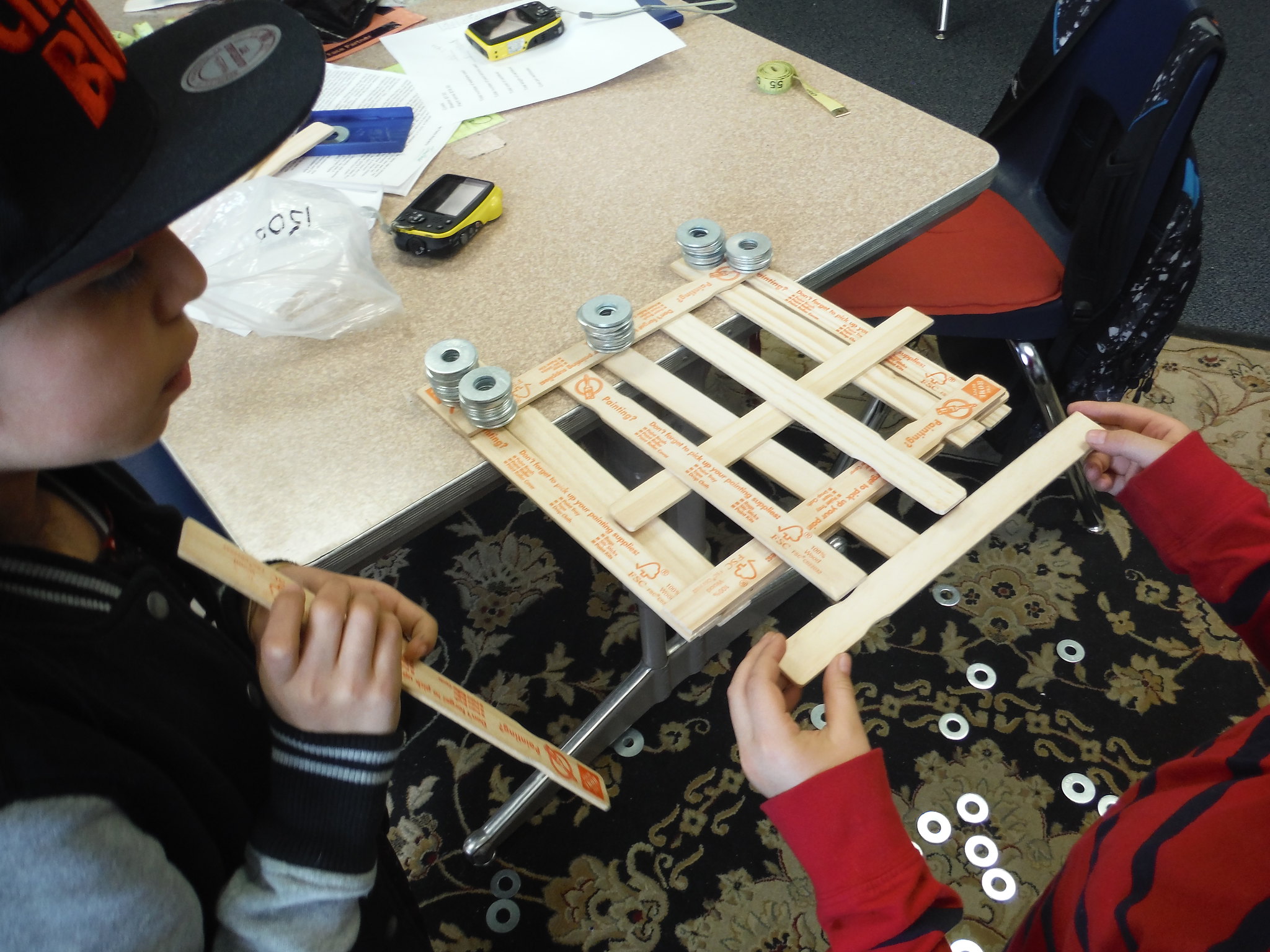
This group was super excited when they figured out theirs was transportable! 🙂 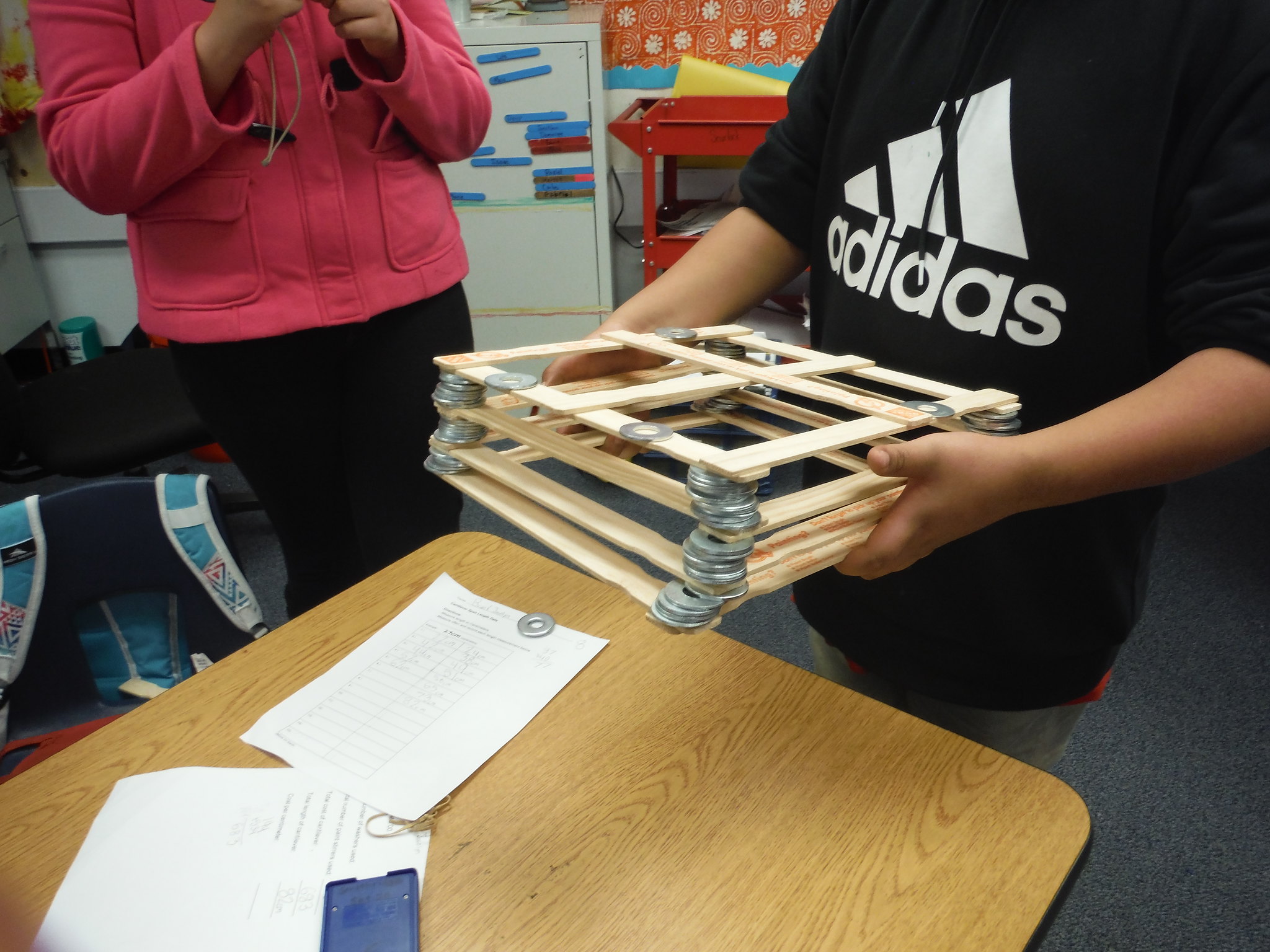

I just happen to be shooting a photo of this one when it collapsed! 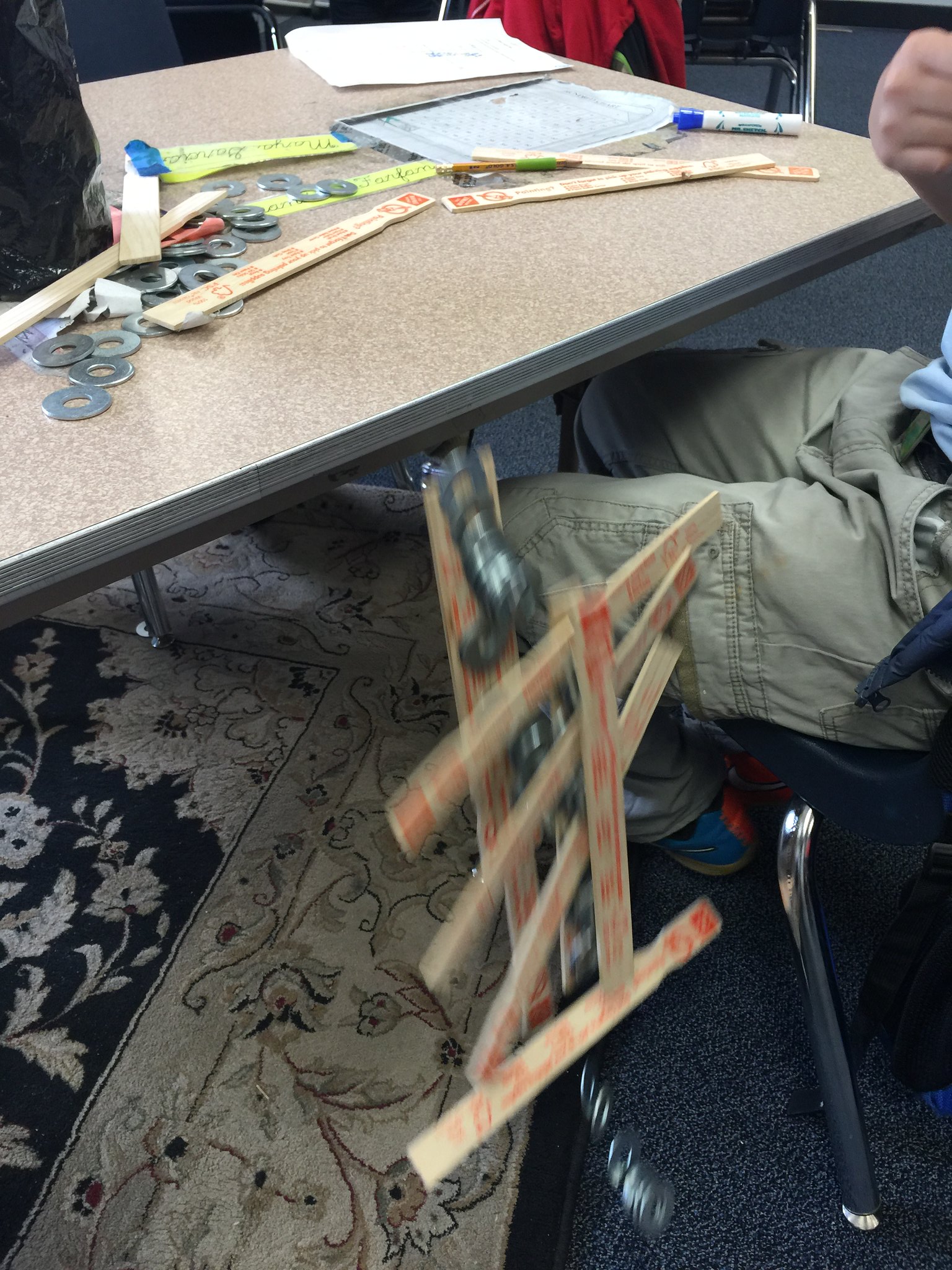
Imagine if students had more than 20 minutes and/or re-visted this experience on other days!
Check out more examples by following the link above to their Flickr set as well as this one and this one.
Before I left I explained that I would leave all the materials with them for a few weeks so they could continue their investigations. Cheers ensued. Dan said he would share more photos and feedback on what they did AND he suspected other teachers (some had even stuck their heads in to see what was going on) just might want to borrow them as well.
Learning is messy!
 I announced the NASA Pathway to Space class for teachers about a month ago:
I announced the NASA Pathway to Space class for teachers about a month ago: