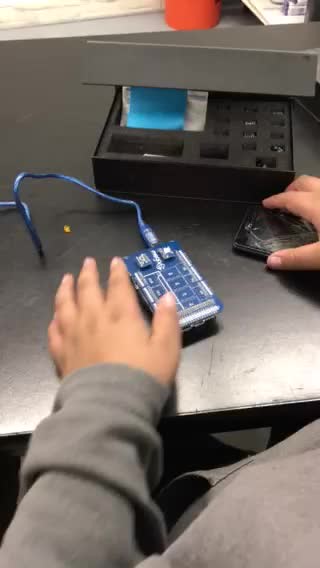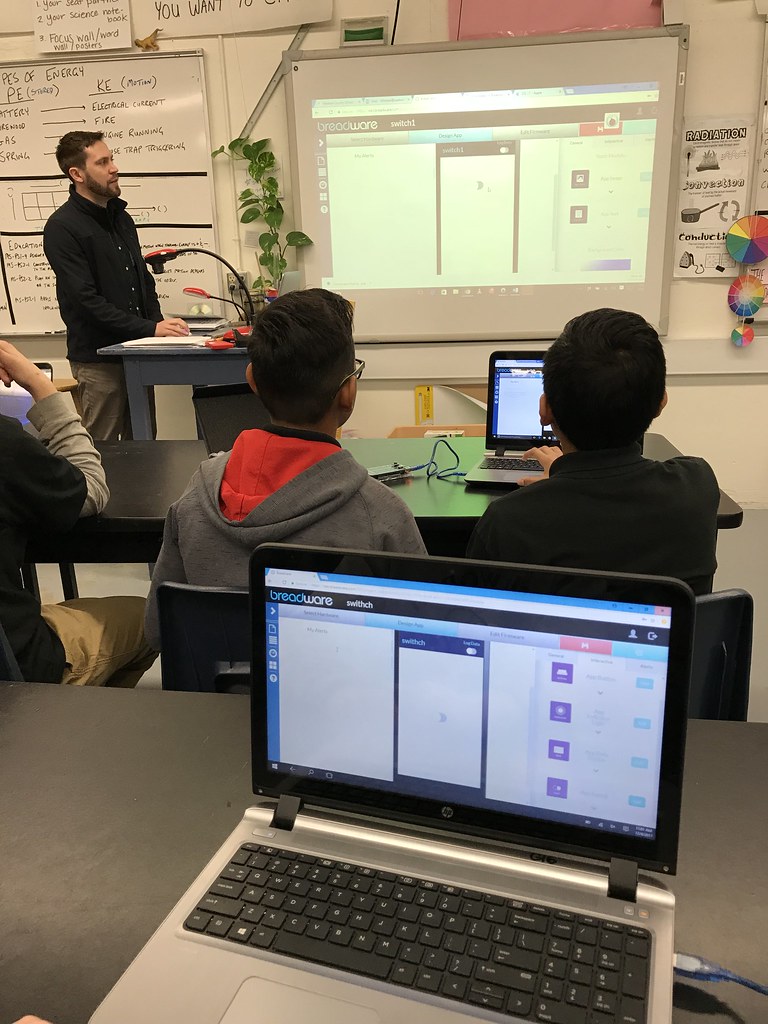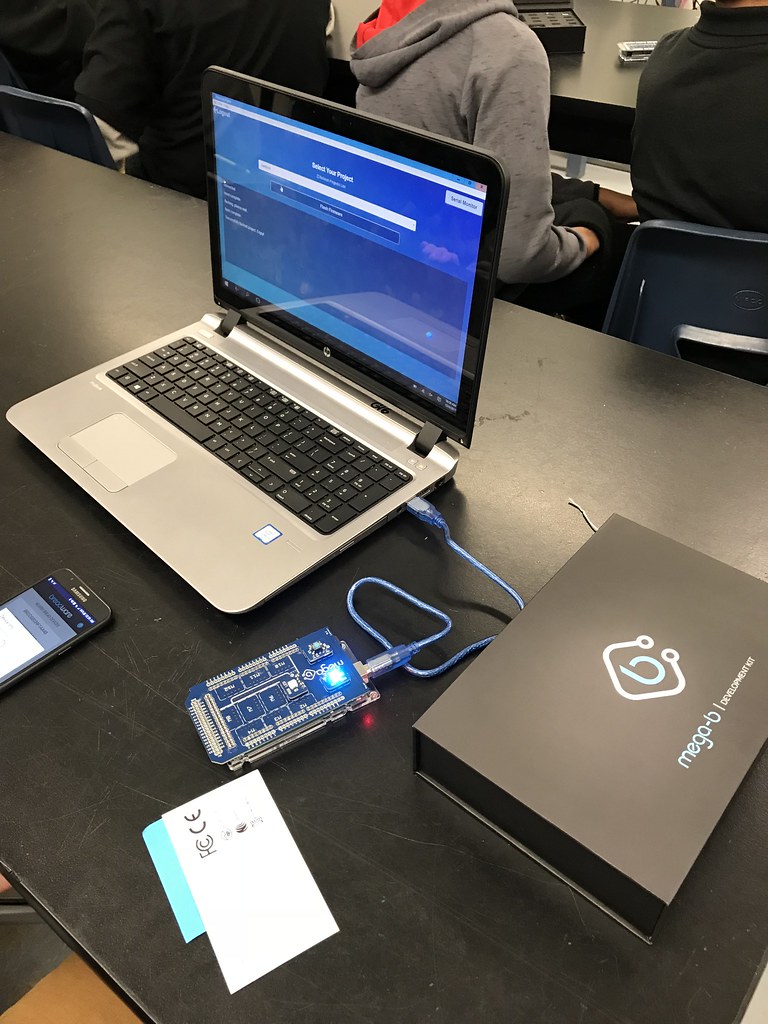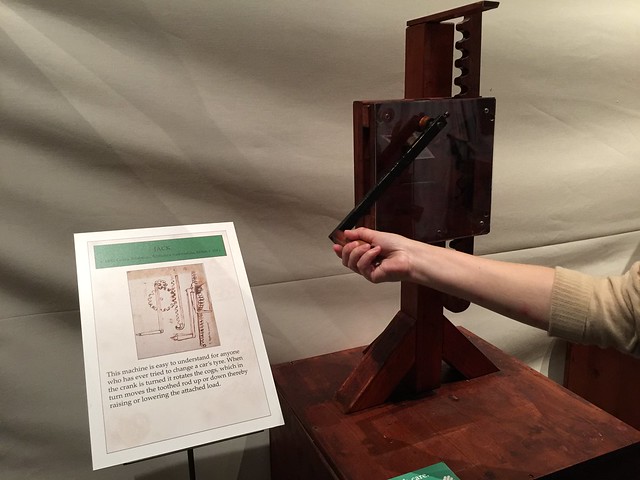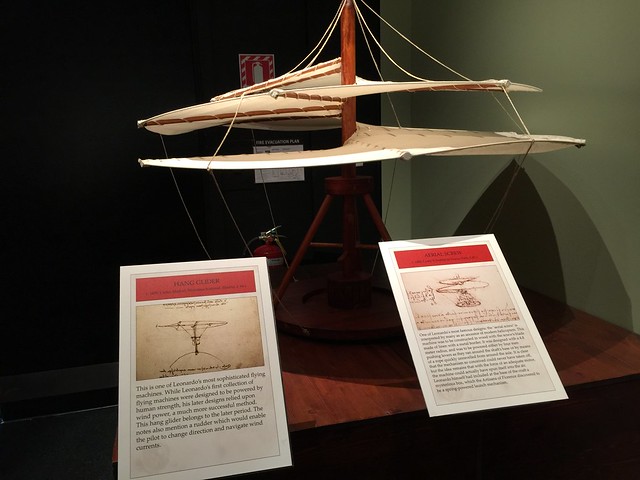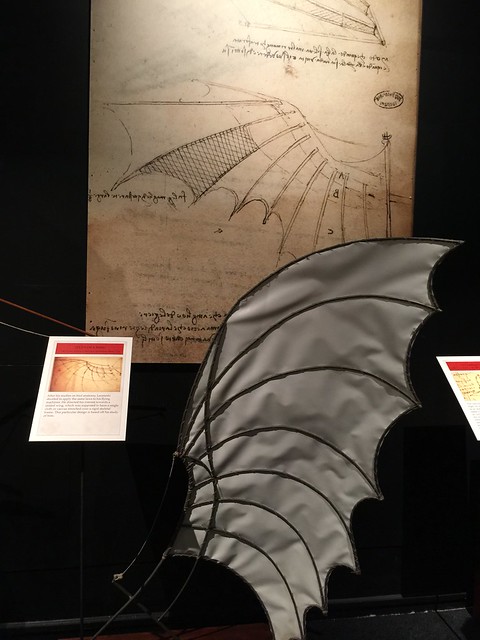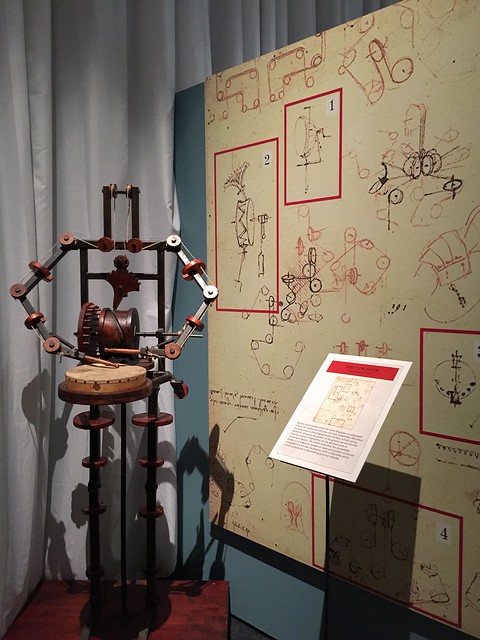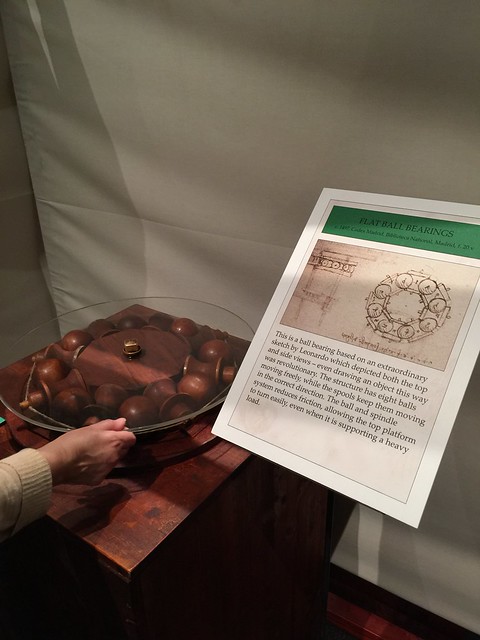Late last school year I met up with the folks at Breadware to determine if their Internet of Things (IoT) Development Kits could be a nice fit in local high schools. They were a local “start-up” company and they were willing to loan their kits to local teachers and students as a pilot program. After a short training with them I determined they might just fit well in middle schools as well (maybe even down to 4th or 5th grade).
Late last school year I met up with the folks at Breadware to determine if their Internet of Things (IoT) Development Kits could be a nice fit in local high schools. They were a local “start-up” company and they were willing to loan their kits to local teachers and students as a pilot program. After a short training with them I determined they might just fit well in middle schools as well (maybe even down to 4th or 5th grade).
The development kits are meant to speed up prototyping new IoT and other hardware products as well as keeping costs down.
A few weeks back Daniel deLaveaga, a co-founder of Breadware, showed up in Mike Imari’s classroom with 15 kits that include an Arduino board and 13 plug in sensors, buttons, lights and more. The thirty 7th and 8th graders followed along as Daniel walked them through building an app on their phone or pad device and then learning how to write the code and plug in the appropriate module(s) to turn on a light or make a buzzer sound based on temperature, movement, brightness, humidity and several other possibilities. The app designer even allows students to include their own logos.
Below Daniel walks students through programming modules on their Breadware Arduino boards.
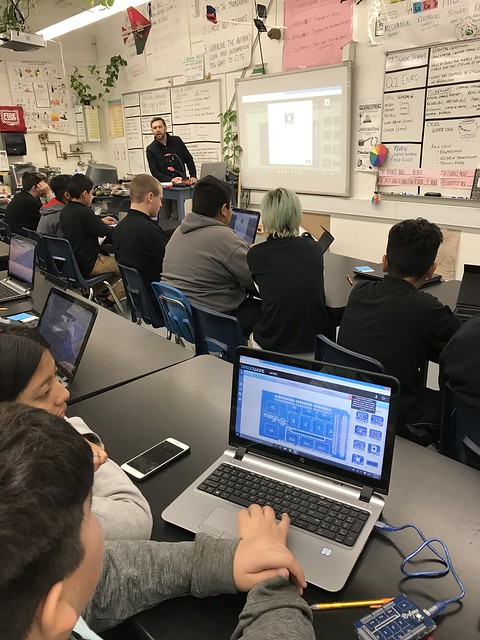
After the walkthrough, where the students successfully turned on an LED light after they flashed their programming onto their Arduino, students were told to try other possibilities – like using the temperature module to turn a light on when it reached a certain temperature and off once it cooled. (see video below)
The students confirmed my thinking and they took easily to writing and editing code and began to design apps for their pad devices … but time was up and they’d have to save the app design for another day. The apps allow them to trigger the code remotely from their device to, for example, use the temperature module to check the temperature in their classroom anytime day or night from anywhere.
I’ve also arranged to try this out at one of the high schools I work with after the 1st of the year. Will be interesting to see what designs and coding the students come up with!
Learning is messy!