This is a first I think, a second repost of a post on my blog. I’m doing so because of my appearance on NBC’s Education Nation Teacher Townhall. I talked about things my students have done and an innovative pedagogy, and although this post is 2 years old it shares many examples of that innovative pedagogy.
LEAVING THEIR MARK
The end of the school year is always tough. Lots still to do, lots of emotions, lots of memories. This one is tougher than most because not only are we closing in on the end of another school year, we are coming to the end of 3 years together. As I was reflecting upon this the other day it occurred to me just how large a legacy this class is leaving behind.
This has been my first experience in a 1:1 laptop classroom. It certainly isn’t all about the technology, but the technology really has leveraged what they have accomplished because it has connected them easily to so many and allowed them to share and archive those connections easily along the way.

It started in fourth grade when we began blogging and learning about being understood and being careful with language so it meant what we meant and was clear to the reader. Their blogs became a way to share their stories, but also what we did and learned and what we accomplished- and we accomplished a lot. When I broke the news to them in December of 2006 that we had a student that showed up on my attendance over a month earlier and that we had never seen her … but that there might be a way to include her in our classroom using Skype video-conferencing, they were intrigued and awed that we might do that. After our first experience we decided to share it with the world and in just a few short weeks the students had designed and produced a video that taught the world just how powerful these new tools can be. Their video has been downloaded thousands and thousands of times. (Update – about a million times now)
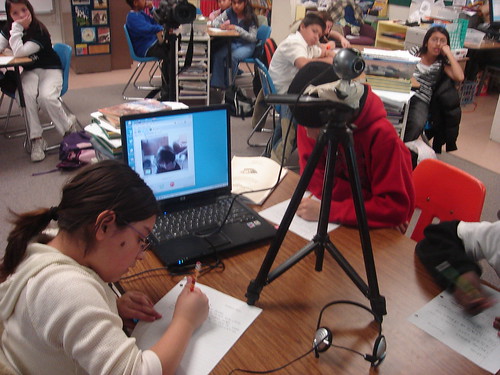
Not only did we use Skype most days to include our classmate, we also began making connections with others. We were interviewed over Skype by Lee Baber’s class in Virginia about our experience and made connections with other classrooms about science and other topics.
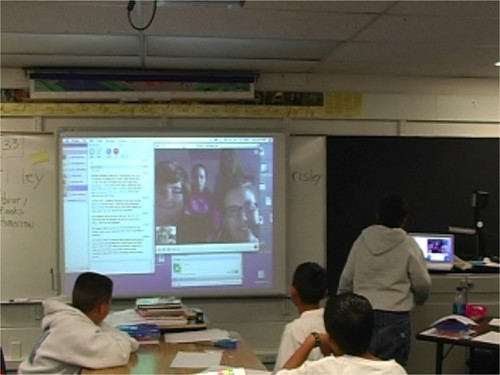
We were very fortunate that our classroom was chosen to have a special guest. Grace Corrigan, the mother of Christa McAuliffe, the “Teacher in Space” who died tragically when the Space Shuttle Challenger exploded during launch, visited our room, and we Skyped out her visit to classrooms in Virginia and New York and they were able to take part in the question and answer period Grace agreed to.

To finish off that year we visited a local animal park, Animal Ark, and afterwards designed a wiki page to help further anyone’s learning about the animals there and included a lesson and video about designing your own animal.

In fifth grade as we continued to blog about our experiences, my students’ exploits became known to others and so we would get contacted by schools to participate with them – usually because they didn’t know of anyone else that knew how. One such experience was Skyping in George Mayo’s middle school class from Maryland. They had made some short videos and wanted us to watch them and give them feedback. It was easier for them to have us do this than the elementary school NEXT DOOR because they were at lunch when this class met and they couldn’t work out the details. We watched and wrote our reactions to their videos and gave them feedback when we Skyped, and they asked us questions about including our classmate.
I was contacted by Skype about making a short film about our “Inclusion” experience. They sent a film crew to our classroom to shoot a mini documentary about how we did it. Even though our classmate was now with us in the classroom, they had her stay home one day and do school from her computer. They hung lights in our room and shot video all morning as we did what we usually do. They interviewed students and then packed up and shot in the afternoon from our classmate’s house. They produced 2 versions of the video. Here and here.
We continued to blog almost every day either writing new posts or reading and commenting on others. We built relationships with a number of classes around the world and to help keep track we began adding links to them on our class wiki page. Most of my students are second language learners and when we started blogging it would take most of them a week to edit a post into publishable quality. I don’t require my students to have zero errors on a piece before it publishes, but my students’ writing skills were very poor in general. They used poor English and grammar, and punctuation was almost nonexistent in some students’ work. They left out the details that made meaning for the reader, and we won’t go into spelling. At first students would write their posts by hand on lined paper and edit them several times before word processing them. Next they would print them out in a large size, double spaced to have room for editing. Many students would have 5 or more copies of their story all marked up by me in 1:1 meetings with them before their work was “publishable.” That’s why it took a week. By the end of fourth grade about half the class would publish in 2 days. And by the middle of 5th grade some students were publishing the same day as the assignment was given, and almost all were publishing in 2 days. We killed a lot of trees the first year, and I (and they) felt bad about that, but the impact it had on their English, spelling, punctuation, style and more was worth it. And the students continue to write and write and write (but we don’t print very often anymore).
During fifth grade, I believe initially over Twitter, but then in email, a fifth grade teacher in New York, Lisa Parisi, mentioned to me how much she liked the comments my students left on her students’ blogs. I explained that we had really been working on the quality and substance of our comments, not just saying, “Nice post” or “I liked your post” but also explaining why. Our students began doing more reading and commenting on each others posts.
Lisa and I wanted our classes to do a project together and so the “Mysteries of Harris Burdick” writing project was born. This book, written by Chris Van Allsburg, is the ultimate writing starter I’ve ever seen. After reading and discussing the book in class our students wrote collaborative stories using Google Docs so they could work at the same time on their stories even though they were thousands of miles apart. They even discussed things over Skype so they could meet their co-writers and have discussions about where their stories were going. Other teachers joined the project and paired their classes. The project won an award.

This year we participated in 2 projects that stressed being safe online. We talk about safety fairly often, pretty much anytime we use a new application – blogs, wikis, Flickr and so on and anytime it comes up in the news we tend to review the issues and what the people involved did right or wrong that caused or helped the problem that came up. We participated with a bunch of schools all over the world in the “7 Random Facts” project … sharing seven random facts about yourself without revealing any information that could identify you. By request we followed that up by participating with another class in another safety project where the students wrote vignettes about someone NOT being safe online and then wrote a moral to the story. We shared them in a Skype session with the other class. During this time students in my class shared that they had MySpace and other sites that they were really too young to have and that they had taken down inappropriate information about themselves.
The “Around the World with 80 Schools” project this year has been incredible in how it has made my students more aware of world geography as they met and talked with students on almost every continent.
Most recently we are finishing up our Reno Bike Project, project where we are helping a local non-profit organization that rehabilitates old bikes and sells them inexpensively, spread the word to get people to donate bikes to them. The Public Service Announcementand web pages they designed were just published and we are doing some other activities to help get word out.

I’ve left plenty out here to save space, but the point is these students have left a mark, a legacy that will survive their graduation to middle school and beyond. Not only have they done community service that effects their community, but they have participated globally and left the archive for others to ponder and I hope improve on. Most importantly they have vastly improved their writing, research, communication and numerous other skills along the way. They were only held back by my limitations and the limitations of the system.
I’ve learned at least as much as they have and I believe I’m a better teacher for it. I’m chomping at the bit to take what I’ve learned and share it with my new class. As of this writing I’m being moved down to 4th grade again to begin a roll up to 5th and hopefully sixth grade again. I’m really going to miss this class and I want them to know that and to know they have made more of a difference in this world than they realize. They can be proud!
Learning is messy!

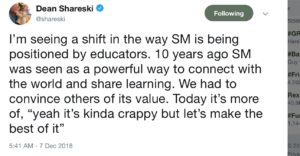


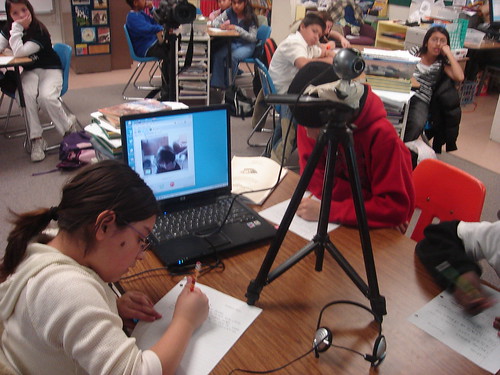
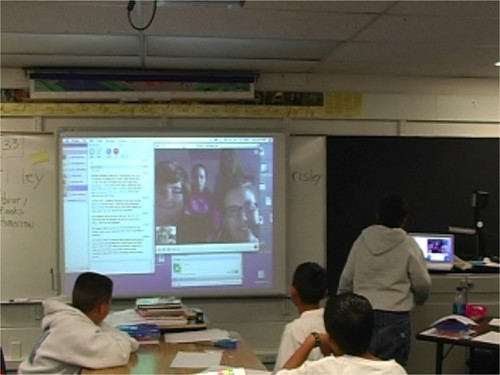







 We read all the time about how cost is one of the disincentives to technology in schools, and certainly I don’t know if my current experience is anywhere near what does or would usually be the case, but I left this as a comment on
We read all the time about how cost is one of the disincentives to technology in schools, and certainly I don’t know if my current experience is anywhere near what does or would usually be the case, but I left this as a comment on

